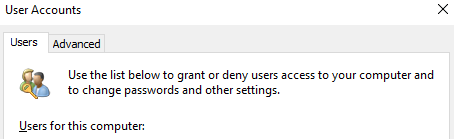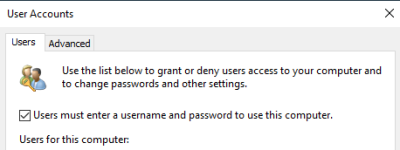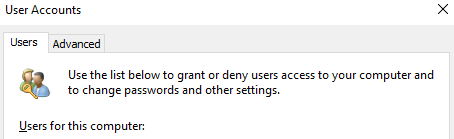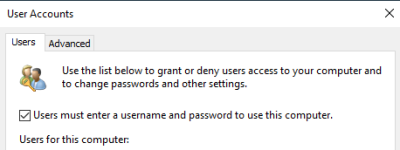Hi,
Ive recently upgraded my pc, and Im struggling with disabling the login screen.
Was fine on my last 10 install, never asked me to login in, enter a pin or password.
Ive read loads of guides / videos. Tried netplwiz, they all say untick the box next to 'Users must enter a user name and password to use this computer'
I dont have that box?!
I was logged in with my hotmail account. Ive created a local account, thinking maybe that would sort it. Still insists I enter my password every boot.
In sign In Options > Require sign in is set to never.
What am I missing? Currently have just the local account, set as admin.
Ive recently upgraded my pc, and Im struggling with disabling the login screen.
Was fine on my last 10 install, never asked me to login in, enter a pin or password.
Ive read loads of guides / videos. Tried netplwiz, they all say untick the box next to 'Users must enter a user name and password to use this computer'
I dont have that box?!
I was logged in with my hotmail account. Ive created a local account, thinking maybe that would sort it. Still insists I enter my password every boot.
In sign In Options > Require sign in is set to never.
What am I missing? Currently have just the local account, set as admin.