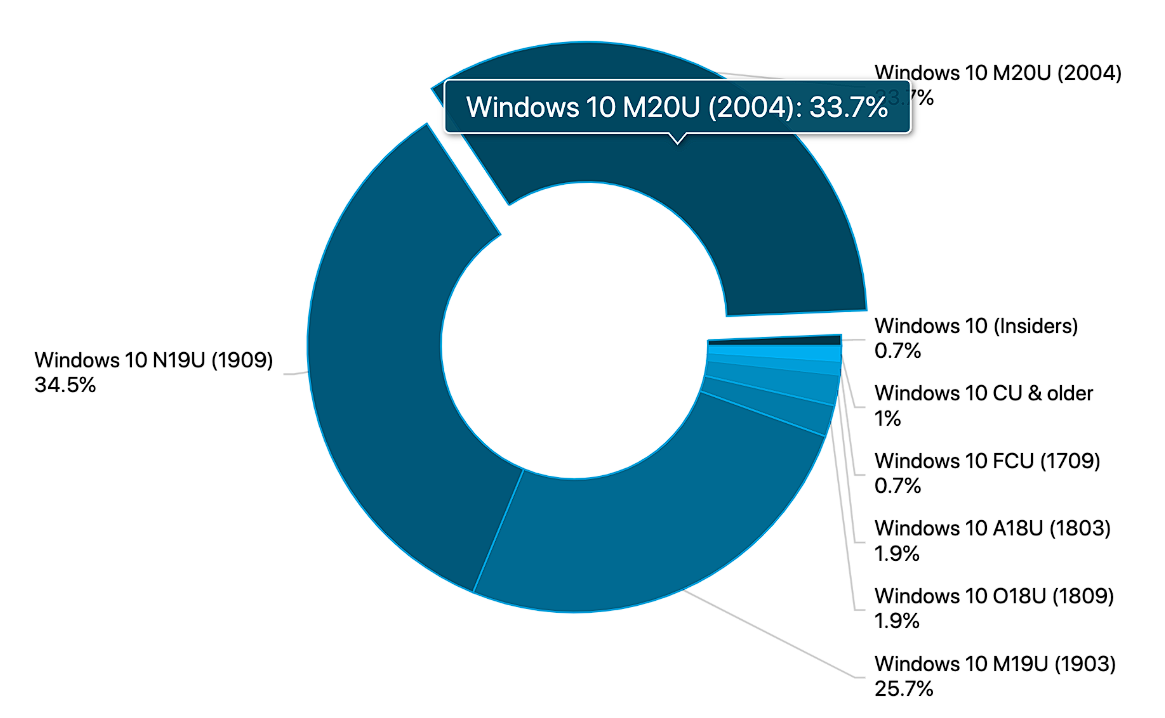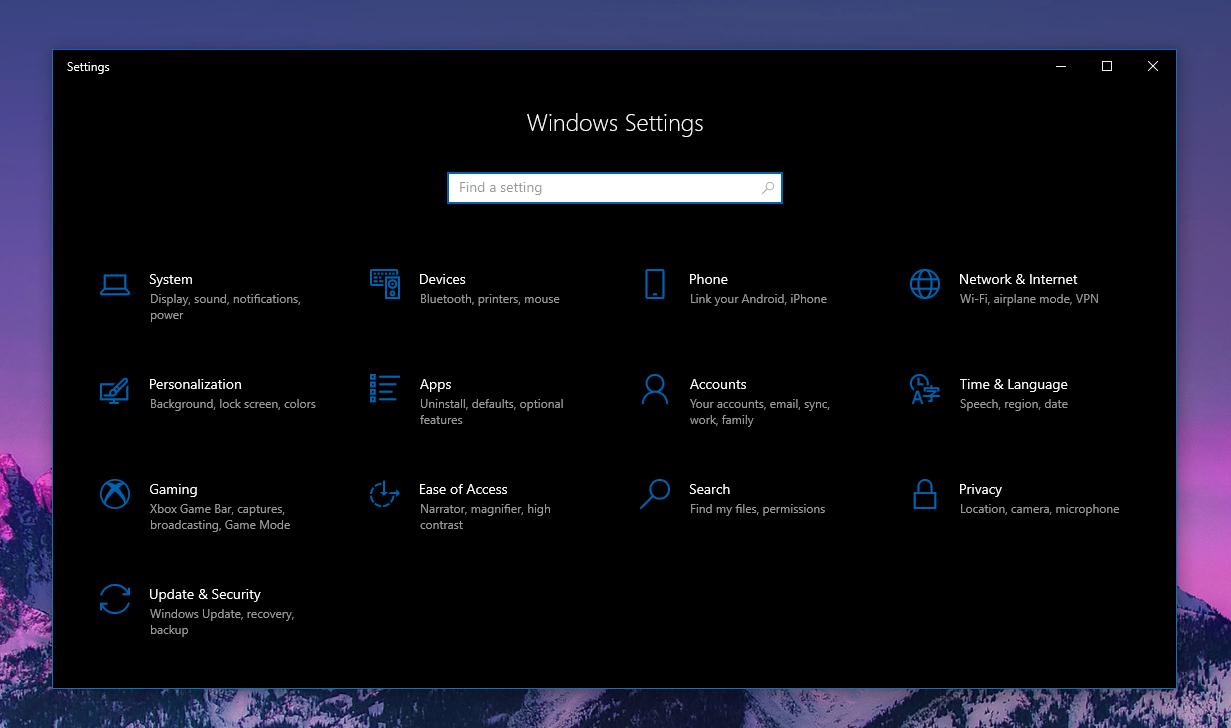WTF! just popped my PC on, done a quick windows update check, and it quickly popped up with an Intel Net installing, then BOOM!, no internet access, No Connection, globe icon down by the clock, so i was just going to remove it, but then i thought no, as it'll just re-install next time it checks, so i just done a restart instead, and luckily, that sorted it.
******* WINDOWS!
Man, Microsoft never test their crap. There is always something wrong with the updates.