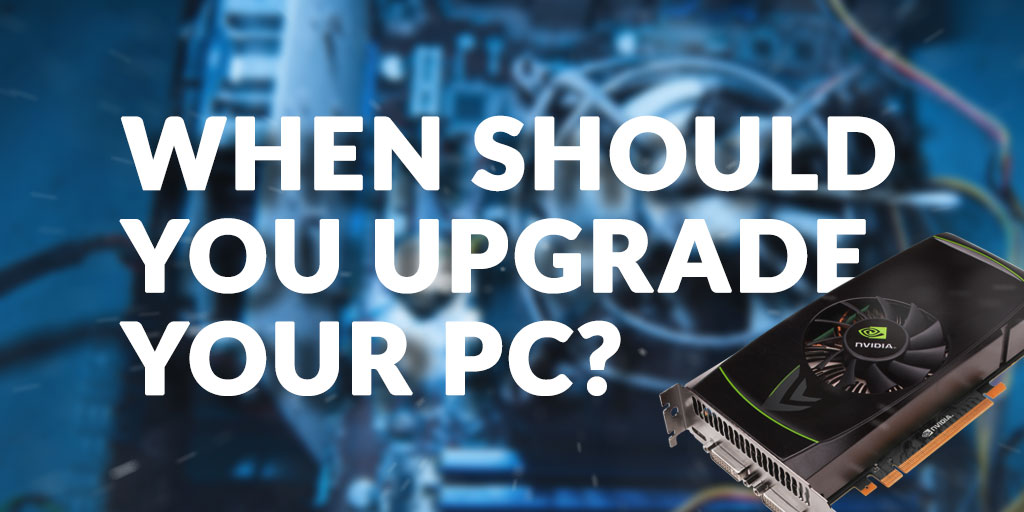
One huge benefit of having a desktop PC is how upgradeable they are. Some laptops can even be upgraded but in this guide, we focus on what you can do with a full sized computer. The parts are easy to access and the majority of components can easily be swapped and changed with some basic technical knowledge.
When should I upgrade my PC?
There are a lot of components that make up a PC and some of them create a much more noticeable difference to performance than others. Technology has always moved quickly and manufacturers are constantly competing to make these components faster, smaller and more efficient. Small tweaks and improvements are being made to hardware all the time and new products are constantly being released with an array of new features. It’s easy to get caught up in this cycle and feel like you should be upgrading before you need to. The truth is we only see big changes in PC hardware every couple of years or so.
How do I know when my PC needs upgrading?
The time to upgrade your PC is when you notice it impacts your day to day use and restricts you from the tasks you want to perform. This varies depending on what sort of workload you’re undertaking. Gaming PC’s are a great example of this because the specifications required for different games vary greatly. If you want to play triple-A titles with stunning 4K visuals you’re going to need top end hardware and your components will need upgrading more regularly than someone who is happy to play older games at less demanding graphical settings.
Why should I upgrade my PC?
This is an important question to answer before you dive straight in and begin filling your basket with shiny hardware. You need to figure out what you want to change and then purchase hardware that solves the problem. Upgrading components such as the case, fans and cooling can help to reduce noise levels and keep components cool to improve their longevity. Installing an SSD can improve load times and make your PC faster and more responsive.
You might want access to new features your current hardware doesn’t support. For example, to play games with raytracing you will need an RTX series GPU. Directx 12 can improve performance in newer games but only certain hardware can support it.
Another reason to upgrade is to fix hardware vulnerabilities. Unfortunately, these security exploits make your PC susceptible to attack and Spectre and Meltdown were a huge problem when the news first broke back in 2018. There are software patches to address the issues but there is some evidence that these might harm performance and the only way to completely avoid the problem is new hardware.
When should I upgrade each component?
The components in your system that will likely last the longest are your case, fans, cooler and power supply. You will only want to upgrade these to enhance the aesthetics of your system or improve airflow or noise levels. Some modern power supplies even come with a huge 12 year warranty!
Storage is also remarkably long lasting and you will only need to upgrade if you require more space or want to invest in something like an SSD for better performance. If you’re still using an HDD for your OS installing an SSD is the first thing you should do. It will improve your experience dramatically with a faster boot time and a more responsive desktop.
Other main components are the RAM, motherboard, and CPU. It’s time to install more RAM if you notice multitasking makes your PC hang and for gaming in 2020 you should aim for at least 16GB. Your CPU and motherboard are very closely related and when it comes to something like a gaming PC they don’t need upgrading very often. Something like the i7 3770K, which came out 8 years ago, is still usable for gaming if you pair it with a half decent GPU. However, older processors have fewer cores and use slower DDR3 memory making them poor for CPU intensive tasks such as video editing and rendering.
In a lot of cases upgrading your CPU also means upgrading your motherboard making this a more expensive outlay but you will get access to more features such as M.2 storage, aRGB, and DDR4 memory.
If you’re a gamer the GPU is the most important component in your system and it will make the most dramatic difference to FPS. It’s also one of the easiest components to upgrade due to high compatibility provided you have a half decent PSU. Big jumps in graphics technology happen roughly every 1.5/2 years when Nvidia and AMD release their next generation of products. You will need to get your hands on this hardware if you want to play the latest games at high settings with good FPS. If you don’t want to upgrade every time a new GPU comes out you might find with each new advancement you will find yourself needing to drop graphical settings lower and lower to be able to play. By the time you reach low settings it’s likely been about 3.5 years and now is a good time to upgrade.
When should I buy a new PC instead of upgrading?
Sometimes it’s not always possible to upgrade your system and you might have to build a new one to get the performance you’re after. Here is a list of the reasons why this might be the case.
The PC is so old that no new components are compatible or recyclable such as hard drives that require IDE connections and PSUs with 20 pins that are designed for older motherboards.
The main components are unable to support the latest version of your OS due to hardware or driver incompatibilities. Operating systems have minimum requirements just like other software and games.
It’s time to replace your system if an upgrade isn’t economically viable. Sometimes older hardware that’s compatible with your outdated motherboard can be just as expensive as new hardware that performs much better. Rather than wasting money on these components it might be time to spend a little more and start from scratch.




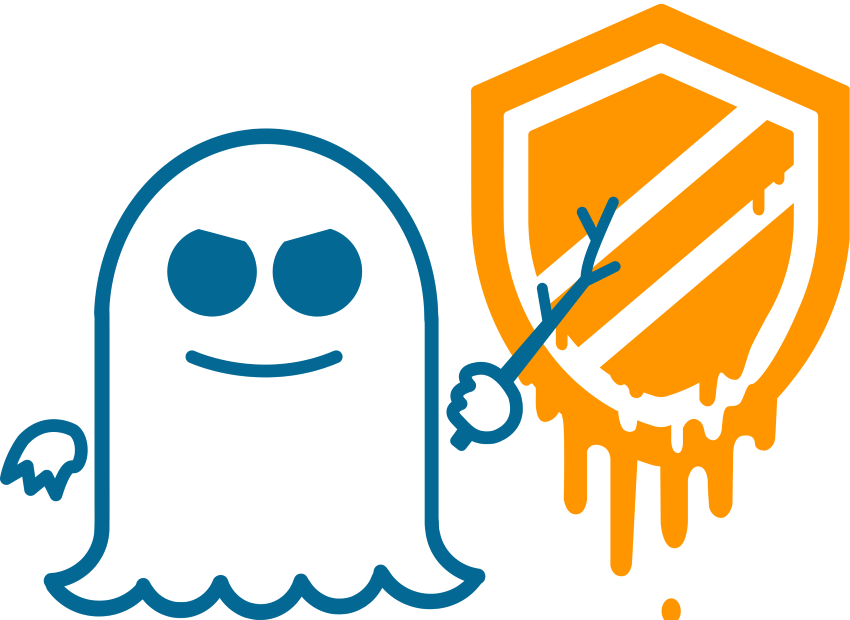


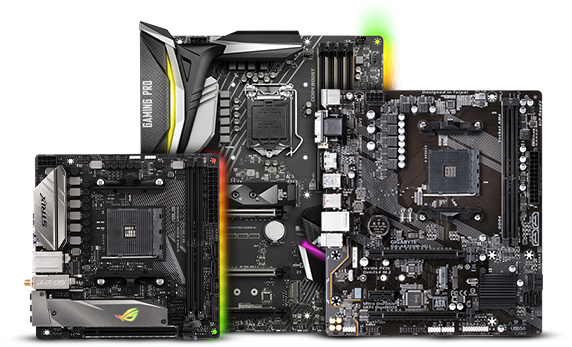


I upgrade components every year, but it’s different components over a three year period ie GPU one year next year, motherboard, cpu, and ram(ram only if it’s not possible to use existingram). Next is storage, then PSU, etc. This keeps huge costs to a reasonable amount every year.