Getting round to cleaning our gaming set-up can be a battle in its own right. Today, we are sharing some good cleaning habits to help boost your efforts.

Speaking as someone who struggles with her own cleaning apathy, forging good habits can be a daunting thing. We’ve got ten suggestions to kickstart your motivation and would love to hear if you have any great hacks, too! Together, we will keep our gaming set-ups clean.
Why Clean Your Gaming Set-Up?
It’s important to keep your gaming set-up clean. As a space you spend a lot of time in, you want it to feel nice and be welcoming. Three-week-old dinner plates, a mysterious dirty sock, and dust thick enough to write in does not say, “Come here and play!” Plus, any dirt and grime in our environment can get sucked into your gaming PC via the cooling system, which is its own kettle of problems. Poor performance, overheating, component damage… All major ‘no-no’s really.
Therefore, keeping our gaming set-ups clean is a must.

Good Habits To Have
Thankfully, we can forge good habits to help manage the cleanliness of our battle stations. Instead of leaving it to be one big task done when the mess is unbearable, we can implement little bite-size hacks that become routine. Ultimately, this will (in theory) make managing desk hygiene easier and the deep cleans less work.
We’ve got ten suggestions that you can take on and adapt as suits you. Once again, if you have any great tips to share, please do! We’re always looking for new ways to make our lives easier, and we’ll even add them to the list.
Keep Cleaning Products In or Near Your Desk
If your desk cleaning supplies live near your desk, you are more likely to use them. They are in sight and in mind. Whenever you have a spill, find some crumbs, or notice a smudge on your screen, it’ll be easy peasy to address there and then. Keeping a can of compressed air or some monitor wipes in a desk drawer will mean you can use them as and when they are needed. Plus, if you are doing a dedicated clean, they are ready and waiting for you!

We stock a great range of computer cleaning products by IT Dusters, from handy wipes to comprehensive electric dusters with different attachments.
Make a Routine for Weekly Spot Cleans
Going for the little and often approach is a great way to maintain a level of cleanliness. A cheeky weekly wipe down of monitors and surfaces will go a long way to keeping that top layer of grime under control.
Personally, I have to find a dedicated time and day for my cleaning jobs, otherwise they just don’t get done. (Friday after I finish up for the day is my window of opportunity.) Then there’s the holding myself accountable. To-do list apps, daily planners, or even just reminders on your phone are a fab way to keep you organised and on task.
But Also Make Time for Deep Cleans
Of course, little and often doesn’t mean you shouldn’t do deep cleans. It is paramount you carve out some time for deep cleans. These don’t need to be as regular and can even be managed or organised with the same tools you use to track your spot cleaning.
Set yourself a time frame – once a month, every six weeks, whatever suits your schedule – and give everything a clean, from PC to gaming chair. Get the marigolds out and a motivational cleaning playlist blaring over the speakers!
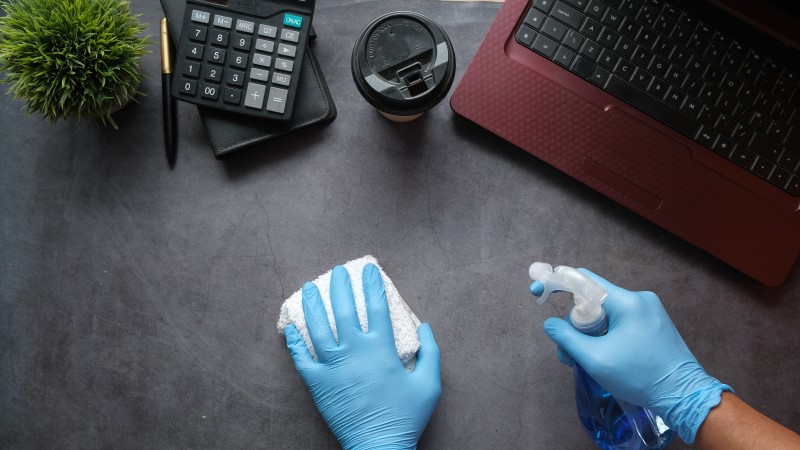
Prevent Mess: Don’t Eat at Your Desk
Preventing mess is absolutely going to make it so you’ll have less to clean. The best way to prevent mess is to not eat at your desk. It’s a toughie, we know. Gaming and snacks go together like birds of a feather. And I’m sure we’re all guilty of eating lunch at our desks from time to time.
If eating at your desk is unavoidable, then it’s important to address the mess straight away. Wash your hands after eating – especially if your snack was particularly greasy. The last thing you want to do is transfer food grease over to your mouse and keyboard. A game changer for me was adding a small dustpan and brush to my desk set-up. It lives in a drawer, ready to whip out and deal with biscuit crumbies. There are often biscuit crumbies…

Don’t Use Your Desk as a Dumping Ground
Your gaming set-up is your precious battle station and home to high-value electronics. The last thing we should be doing is using it as a dumping ground. Are you really going to be enjoying your gaming if you’re surrounded by clutter and nonsense?
Instead, make sure all your devices, peripherals, and such have dedicated homes. Rather than leaving your Steam Deck or Switch lying about on the desk, return it to its cradle. Don’t dump the content of your pockets out onto your desk, create them a dedicated home.
You’re only going to have to put them away eventually, so why not do it straight away before the clutter becomes an issue?
Take Empty Cups With You
Staying on theme with clutter, take away any empty cups whenever you leave your desk. Whether it’s a loo break or restocking on snacks, removing a cup that’s no longer in use is a simple habit to make but one that is especially helpful. One, you’re not leaving dirty dishes on your desk. Two, you won’t be forever running out of clean cups. And three, it doesn’t take any extra energy to do. You’re leaving the room anyway!
As a certified beverage goblin, this one was a game changer for me. I will usually have dedicated drinks for hydration and caffeination, so I’d be drowning in cups if I didn’t do this!

Tidy Up at the End of Your Session
Tidying as you go is probably one of the best ways to maintain cleanliness and keep any deeper cleaning tasks more manageable. So, at the end of your long gaming session, tidy away your things. Put the headset back on its stand, chuck food wrappers, clear away your cups, and tidy any of the general clutter that comes from just existing. You may be tired at the end of the session, but Future You will thank you for it when they aren’t clearing all that and a mysterious smell!
Invest in Desk Organising Products
It is easier to tidy as you go if there is something to tidy your things into. There are many great products that you can invest in that will help keep your gaming desk clutter free. This could be something as simple as pen pots (she says, while staring at her frankly obscene collection of pens) or a more niche device, such as a headset stand or USB hub. The latter is especially helpful if you are a peripheral hoarder, as they provide a one-stop shop for all your devices, can come with cable tidies, and even be used to toggle hardware on or off.
Razer Base Station V2 Chroma RGB Headset stand With 7.1 Surround Sound DAC
- Headset stand with USB hub and 3.5mm DAC
- 7.1 surround sound
- 2 x USB 3.1 SuperSpeed ports
- Razer Chroma RGB lighting
- Non-slip base


Streamplify HUB DECK 5 USB Hub
- Five port USB hub
- 4 x USB 3.0 and 1 x USB 2.0A
- 7 x swappable keycaps
- RGB lighting
- Includes a cable tidy
Have a Recycling Bin
This is a greener hack, make yourself a dedicated recycling bin. This will definitely be more useful if your gaming set-up doubles up as your work from home area or even where you get crafty. Anything that generates recyclable waste, really. By having a separate bin, the practise of separating your waste gets easier. And there’s the cheeky bonus that you don’t have to sort it out afterwards.
Personally, I use a parcel box with the top flaps torn off, so it is always open for easy access. Plus, this way, I can just chuck the whole thing in the recycling and use a fresh box when it gets full. I am all about that easy living.
Bookmark the OcUK Spring Cleaning Guide
Finally, you can bookmark the OcUK Spring Cleaning Guide. This extensive blog is chock full of every cleaning guide you could possibly want. There’s a step-by-step guide on how to clean your gaming keyboard, tips for keeping your virtual desktop clutter-free, and even the ins and outs of cleaning your gaming chair.

Every time we publish a new article about maintaining your gaming set-up, we will add it to the Spring Cleaning blog, so it’s definitely worth keeping an eye on. Plus, if you feel that we haven’t covered something, drop a comment (here or there!) and we will look into it.
Secret extra tip! Consider not vaping around your PC and electronics. We have a full feature article on why this is bad for your PC and how it can even lead to component damage.

What Good Habits Can You Share?
What good habits have you forged to help keep your gaming desk and set-up feeling fresh and clean? Share them in the comments below and we’ll add them!
