If you need an in-depth look at all the different PSU connectors to ensure you know what goes where when building your dream PC, then look no further! Our team of PC experts at Overclockers UK has compiled this guide to give all the tools and information you need on different PSU connectors.

Before we take a closer look at all the different connectors, check out our ultimate guide to PSUs for a quick handy refresh on power supplies!

Different Types of PSU
Not only do you need to consider what form factor you want, but there are also three different types of PSU available.
The different types include:
- Fixed – All the cables and connectors are fixed to the PSU and cannot be removed
- Semi-Modular – Some connectors, typically the motherboard and CPU cables, are fixed to the PSU, whilst other connectors can be removed
- Modular – None of the cables are attached to the PSU. This means you connect just the cables you need. Modular PSUs are the best option for those looking to create a sleek and tidy build.
Fixed

Corsair CX750 750W 80+ Bronze Rated Fixed Power Supply
- 80 Plus Bronze Rated
- 750W
- ATX form factor
- Fixed cables
Semi Modular
Seasonic 750W 80+ Gold Rated Semi-Modular Power Supply
- 80 Plus Gold Rated
- 750W
- Semi-modular
- Integrated 120mm rifle bearing fan

Modular

Seasonic Focus GX-850 850W 80+ Gold Modular Power Supply
- 80 Plus Gold Rated
- 850W
- Modular
- Integrated 120mm fan
Different PSU Connectors
Take a closer look at all the different connectors and cables that come with a PSU and what they each do.

20 + 4 pin ATX Power Connector
The 20 + 4 pin cable is used to connect your motherboard to the PSU.
Traditionally this was only a 20 pin, but the modern-day standard is now a 24 pin. The connector will come with 20 pins and feature an additional block of 4 pins that can be connected on modern boards.
4 + 4 pin ATX Power Connector
The 4 + 4 pin is used to power the CPU and is connected to the motherboard.
Typically, the modern-day standard is for the motherboard to have 4 – 8 pins for powering the CPU. The latest generation of power supplies will now feature two blocks of 4-pins to ensure compatibility with older generations of motherboards.


SATA Power Connector
The SATA cable connectors to your SATA hard drives and Solid State Drives. Typically, power supplies will have at least four SATA power connectors.
Molex Power Connector
The Molex cable connector is generally used by older hardware such as HDDs. These connectors are rarely used today, although they can still be found on certain accessories such as LED strips and powered fan splitters.


Mini-Molex / Floppy Power Connector
The mini-Molex connector is completely obsolete but does still come included with certain PSUs. This was originally used to power 3.5’’ floppy disk drives.
6 + 2 pin PCI Express Power Connector
The PCIe connector is used to power the graphics card (GPU). This normally comes in the form of a 6 + 2 pin block. Typically, you will have a 6 pin with an additional separate 2 pin block. Depending on the power requirements of your GPU you may need two 8 pin connectors or a variety of 6 and 8 pin.
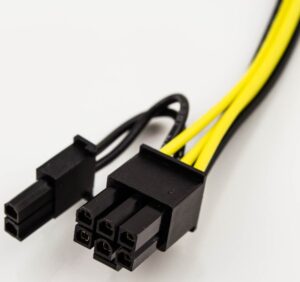
If you want to invest in the latest generation of GPUs, it’s important that you have a PSU that can supply enough power for you to enjoy all the benefits of your graphics card. At least two PCIe connectors will be plenty for the latest GPUs. Some modern GPUs, such as the latest NVIDIA 3000 series require a 12 pin connector. However, they do come bundled with an adapter.
A word of warning, however, we don’t recommend that you use the Molex converters that may come supplied with your GPU. Not only can this result in instability, but it can also cause hardware failure. If your PSU doesn’t have the correct connectors, it may be time to upgrade!
Everything You Need to Know About Power Supplies
Here at Overclockers UK, we’ve written lots of handy blog posts about different PC components, including PSUs. If you want more information about power supplies, check out some of these posts down below.
Anatomy of a PSU

Power Supply Form Factors Explained

80 Plus Ratings Explained

