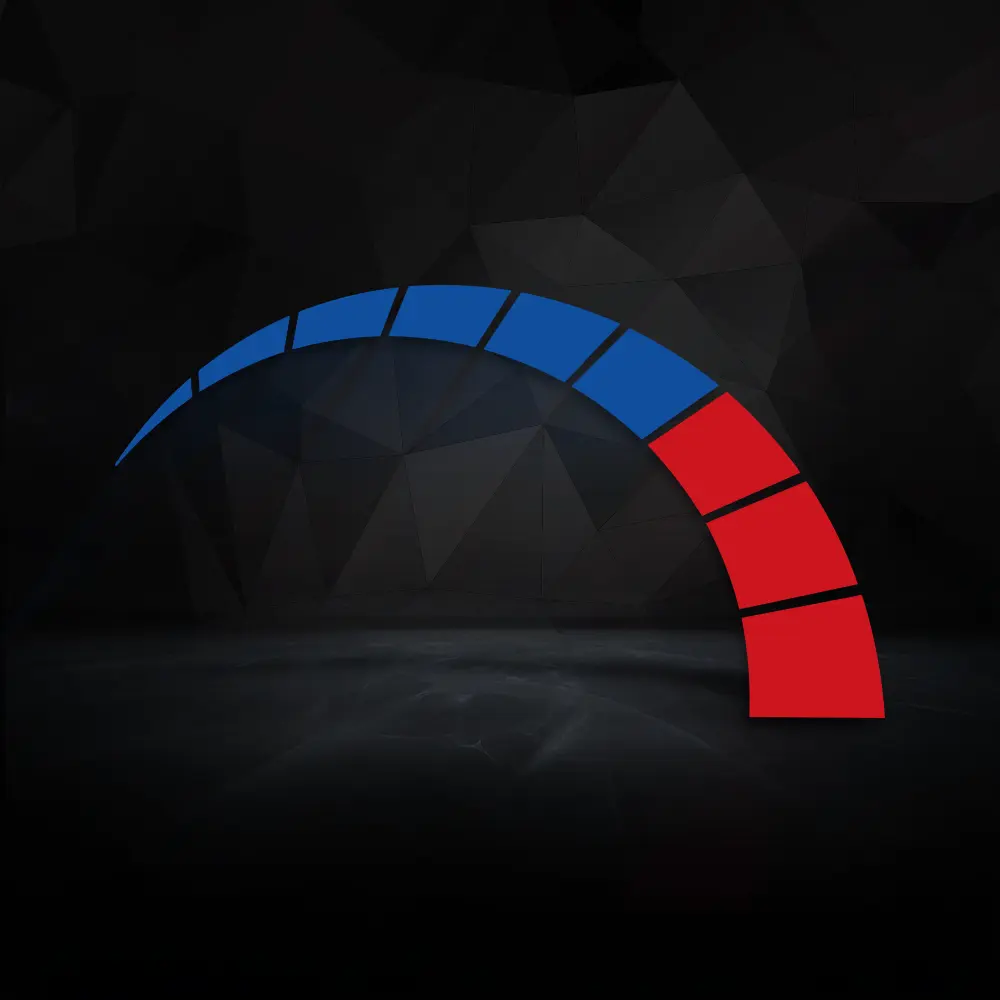If you’ve noticed a drop in your gaming performance, a simple update to your graphics card drivers can help boost in-game speeds and FPS for an optimised experience.

Here at Overclockers UK, we’ve compiled everything you need to know about graphics card drivers, including how to update them, into one handy blog article.
Graphics Card Drivers:
Graphics card drivers allow your GPU and operating system to communicate. This controls how your PC utilises the graphics card, for example rendering images and videos in games.
Your graphics card drivers vary between manufacturers, and you will have to ensure you download the correct software. If you have an AMD GPU, drivers for the latest NVIDIA graphics card won’t work, and vice versa.
If you are unsure what graphics card you have, or who the manufacturer is, check out our in-depth guide on how to check what GPU you have installed.

Why You Should Update Your Drivers:
Similar to your operating system, graphics card drivers are constantly being updated. These updates provide enhancements to performance, speeds, and FPS for optimised performance in the latest games or graphically intensive tasks.
In addition to this, graphics card drivers can also include fixes for known game crashes, graphical issues, and more, which can help you avoid unnecessary or expensive repairs.
How to:
Depending on who the manufacturer is of your graphics card, there will be dedicated software you need to download.
You can also consider a driver-update tool, such as Avast Driver Update. Available in both free or paid-versions, this will automatically detect any old drivers, find new ones, and update your drivers to the latest version.
NVIDIA Graphics Card:
With an NVIDIA GPU, you can opt to manually find and download the drivers, or utilise software such as NVIDIA Update or the GeForce Experience.
NVIDIA Update will keep your GPU and PC up-to-date with the latest drivers, and notify you when a new one is available for download. When there is an update, the software will direct you to the NVIDIA website where you can locate the driver update.
The GeForce Experience will manage all of your GPU drivers and in-game settings. Any available updates will be shown for you to download, and you will receive notifications when new ones are released.

AMD Graphics Card:
With an AMD GPU, you can also opt to find the latest drivers manually, or use the built-in AMD Radeon Settings tool.
In AMD Radeon Settings will display information about what drivers you currently have installed, along with checking if any new drivers are available to download.
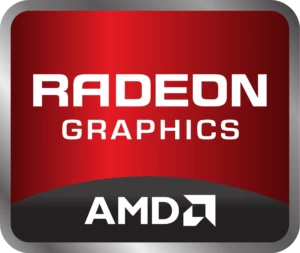
Find the Answer to All Your GPU Questions!
Did you like this article?