Our precious PCs can be used for so much more than gaming. Today, we’re going to go through the ultimate set-up for CAD.

From a high-performance computer to must-have peripherals, this ultimate set-up will guide you through an entire desk of CAD-primed goodies. Should you be looking for an upgrade or two or three for your professional space, then get your shopping list ready!
What is CAD?
In case you are new to this, CAD stands for computer aided design. It is the term used for any program that helps you create 2D or 3D drawings, designs, and models. Typically, this software is used by engineers, designers, architects, illustrators, city planners, and more. It is versatile and can be a vital tool for your work. Especially as it is much more efficient and accurate than drawing up designs by hand! Plus, many CAD software packages have collaboration functionality, AI generative support, and other features to streamline the process.
The recommended specs for CAD software will vary from program to program. We have the 2024 edition requirements for AutoCAD listed below:
| Component | Minimum Specs | Recommended Specs |
|---|---|---|
| Processor | 2.5 – 2.9GHz (base) ARM processors are not supported. | 3GHz+ (base) 4GHz+ (turbo) |
| Memory | 8GB RAM | 32GB RAM |
| Display Resolution | 1920 x 1080 with true colour | up to 3840 x 2160 (with “recommended” display card) |
| Display Card | 2GB GPU with 29GB/s bandwidth DirectX11 compliant | 8GB GPU with 106GB/s bandwidth DirectX12 compliant |
| Storage | 10GB available space | 10GB available space Recommended on an SSD |
| Network | Network License Manager for Windows | Network License Manager for Windows |
| Pointing Device | MS-Mouse compliant | MS-Mouse compliant |
| .NET Framework | .NET Framework version 4.8 or later | .NET Framework version 4.8 or later |
MicroStation
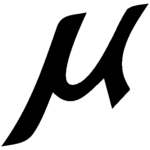
CorelCAD

SolidWorks

Of course, AutoCAD isn’t the only software package out there. Here is but a small selection of CAD programs!
Vectorworks

Solid Edge

Onshape

The Ultimate CAD Set-Up
We have scoured the Overclockers UK website high and low, to find the Ultimate CAD Set-Up. It covers a full working set-up, from PC to desk and all the peripherals in between. Each product has been carefully selected for its compatibility with CAD programs and workflows. Get ready to bookmark a page or two!
OcUK Gaming Eagle Configurable PC
Sticking with AutoCAD, it’s recommended you use a high-frequency CPU with great support for single-threaded workloads, at least 16GB of RAM, and a DirectX 12-compliant GPU. The OcUK Gaming Eagle has all of that and the option to adjust the spec to better suit your work needs. For example, you can bump the RAM capacity up to 32GB, to enhance your multi-tasking capabilities, and add up to four storage drives, so there is plenty of space for all your projects. Handling the weight of the work will be the Intel Core i9-14900KF CPU, with up to 6GHz clock speeds, and an AMD Radeon RX 7900 XT GPU for all your rendering needs.


ThunderX3 CORE Loft Gaming Chair
Long sessions working on your designs requires the ultimate in ergonomic support. Enter the ThunderX3 CORE Loft. This gaming chair sports a SYNC6 six-way adjustable mechanism, self-adjusting lumbar support, and breathable materials to keep you fresh. It also comes with a detachable memory foam headrest, that offers unparalleled neck support, and a 3-in-1 footrest, which can improve circulation and even engage your muscles depending on how you use it. Personally, my favourite feature is the pocket on the back. Where better to keep all your work snacks?
Samsung 34” Odyssey G5 Curved Monitor
Optimise your workflow with extra screen real estate. With the Samsung Odyssey G5, you have an ultra-wide 34” monitor with VA panel technology, a 1ms response time, and 2500:1 contrast ratio. Its wide display size means you can have your chosen CAD software open alongside any notes, videos, or browsers that are vital to your workflow – all without the hassle of a dual-monitor set-up. Plus, this is a curved monitor which meets the natural curvature of your eye. As a result, you can work more comfortably as the screen matches your peripheral vision and draws the eye to the centre, thus reducing the need for constant eye movement.


Ducky Project D Tinker75 Mechanical Keyboard
Get full functionality in a compact form at your fingertips, with the Ducky Project D Tinker75 Mechanical Keyboard. Sporting a 75% form factor, this keyboard is arranged in a UK ISO layout and still features a dedicated F-key row, despite its smaller size. Better yet, it is QMK/VIA enabled, meaning you can customise keystrokes to create shortcuts and macros to support your workflow. This model is equipped with Cherry MX Speed Silver switches, for quick and quiet typing, but there are other switch models available, should these not vibe.
3Dconnexion CAD Mouse
3Dconnexion specialises in professional peripherals, so of course the 3Dconnexion CAD Mouse made it into our ultimate set-up. This mouse has been engineered to integrate seamlessly with your CAD software, with features such as QuickZoom. This allows you to zoom in and out of your designs with a single press of a button, while the scroll wheel still provides a precise click-to-click zoom. It also has scrolling with inertia effects on browsers and documents, which is super neat. What’s more, it is equipped with a gesture button which can open environment-specific radial menus to streamline your workflow.


Elgato USB 15 Key Customisable Stream Deck V2
Now, we’re not suggesting you start moonlighting as a streamer. The Elgato Stream Deck V2 is an incredibly versatile product you can customise to support your needs. There are fifteen programmable keys, which you can assign to switch between tabs, open project folders, adjust your screen brightness, and so much more. If you get regular client updates, you can switch to your email with the press of a button. Perhaps you need on-the-fly media control. You can even create profiles for different programs. Plus, it comes in 6 Key and 32 Key models, so you can easily match the functionality to your needs.
Nitro Concepts D16E Electronic Adjustable Desk
When working for long hours at a desk, it is advised to take time to stand and move about. If you’re in the zone or facing a looming deadline, this is easy to forget. With the Nitro Concepts D16E Electronic Adjustable Desk, you can switch to a standing position without breaking your flow – all with the simple press of a button. The electronic controls allow this desk to increase in height by 50cm, so you can optimise your ergonomics when sitting and standing. Plus, there is plenty of room to work thanks to the spacious desktop, which is also covered by a sleek black mat that is compatible with all mouse types.

Elevate Your Workflow
What essentials do you have in your work set-up? Drop a comment below with how you optimise your CAD workflow.
PC specs are subject to change.
