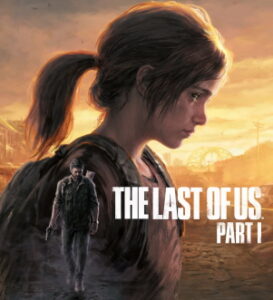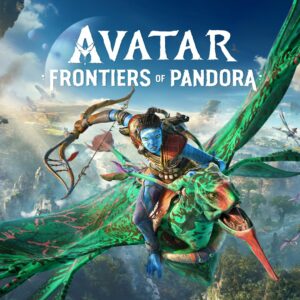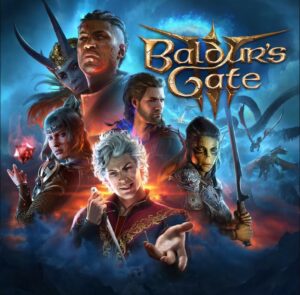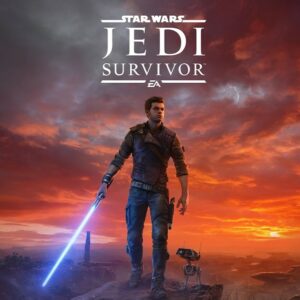AMD FSR vs NVIDIA DLSS vs Intel XeSS – What do all these different upscaling technologies do and is one really better than the other? We’ll be answering both these questions and more in our upscaling showdown.

AMD FSR
AMD FSR, or FidelityFX Super Resolution, is AMD’s upscaling and frame generation technology. AMD FSR can transform your favourite compatible games with boosted frame rates and smooth gameplay.
There are two versions of FSR – 2.0 and 3.0.
FSR 3.0
FSR 3.0 is the latest generation of FSR. It has been fine-tuned to deliver super resolution temporal upscaling, advanced frame generation, and built-in latency reduction. Everything you need to experience your favourite games like never before.
FSR 3.0 is compatible with:
- The Last of Us Part 1
- Dragons Dogma II
- Avatar: Frontiers of Pandora
You can read more about AMD FSR 3.0 and see the full list of compatible games by checking out our blog post.

FSR 2.0
FSR 2.0 ensures maximum in-game immersive thanks to intelligent ray tracing technology. Temporal upscaling boosts image quality and frame rates, giving you a competitive edge over your in-game enemies.
FSR 2.0 supports plenty of the latest games including:
- The Invincible
- Baldur’s Gate III
- Star Wars Jedi: Survivor
Take a look at our blog on FSR 2.0 for more details and supported games.

PC Requirements
If you’re looking to harness AMD FSR, you’ll need to make sure your PC meets a few required specs.
| Recommended | Supported | |
|---|---|---|
| FSR 3 with Upscaling and Advanced Frame Gen | AMD Radeon RX 6000 Series and above or NVIDIA RTX 30 Series and above | AMD Radeon RX 5000 Series and above or NVIDIA RTX 20 Series and above |
| FSR 3 with Upscaling ONLY | AMD Radeon RX 5000 Series and above or NVIDIA RTX 20 Series and above | AMD Radeon RX 5000 Series and above or NVIDIA GTX 10 Series and above |
| FSR 2 Upscaling | AMD Radeon RX 5000 Series and above or NVIDIA RTX 20 Series and above | AMD Radeon RX 500 Series and above or NVIDIA GTX 10 Series and above |
NVIDIA DLSS
DLSS (Deep Learning Super Sampling) is NVIDIA’s display technology that utilises powerful AI to increase your frame rates, enhance image quality, and boost response times.
There are three versions of NVIDIA DLSS:
- DLSS 2.0
- DLSS 3.0
- DLSS 3.5
DLSS 2.0
DLSS 2.0 utilises the dedicated Tensor cores on your RTX GPU to generate crisp high-res visuals and boosted frame rates. You can choose from three image quality modes – quality, balanced, and performance – to ensure you find the perfect setting for your games.
DLSS 2.0 is compatible with a wide variety of games including:
- Battlefield 2042
- Call of Duty: Warzone
- Deathloop
For more details on DLSS 2.0 and how it can boost your FPS, check out our blog post.

DLSS 3.0
DLSS 3.0 is the third generation which combines DLSS Super Resolution, DLSS Frame Generation, and NVIDIA Reflex to upscale your favourite games in hyper-realistic quality. Integrated low latency technology also ensures virtually zero latency or screen tearing.
DLSS 3.0 is compatible with:
- Marvel’s Spider-Man Remastered
- Deliver Us Mars
- The Witcher 3: Wild Hunt
If you’re looking for more details and compatible games check out our blog post on DLSS 3.0.

DLSS 3.5
3.5 is the latest version of NVIDIA’s DLSS. Now equipped with integrated frame generation technology, 3.5 inserts AI-rendered images between those made by your graphics cards, to deliver silky smooth and high-res visuals. Plus, Ray Reconstruction limits image noise for better in-game immersion.
DLSS 3.5 is compatible with a wide variety of the latest AAA titles. This includes:
- Alan Wake 2
- Cyberpunk 2077: Phantom Liberty
- Portal with RTX
For more information on DLSS 3.5 and why you want it for gaming, check out our blog post.
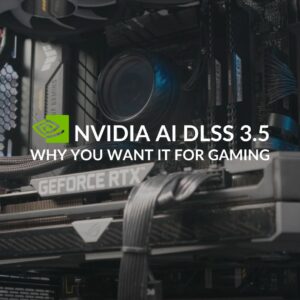
PC Requirements
NVIDIA DLSS works on all RTX graphics cards. However, there are some features that aren’t available on specific models. The handy infographic below details which models support each version of DLSS.

Intel XeSS
Intel XeSS (Xe Super Sampling) is a built-in AI upscaling found on Intel ARC Alchemist graphics cards. XeSS is powered by intelligent AI to boost performance and unlock stunning high-definition visuals. You can choose from multiple upscaling options such as maximum detail (quality) or speed (performance), depending on what you want to get out of your games.
XeSS is compatible with:
- Ratchet & Clank: Rift Apart
- Forza Horizon 5
- Hi-Fi Rush



PC Requirements
| Supported | |
|---|---|
| Intel GPUs | Intel Arc Alchemist (Xe-HPG) and Intel Xe-LP integrated graphics (11th gen mobile |
| Non-Intel GPUs with DP4a | AMD Radeon RX 7000 Series / AMD Radeon RX 6000 Series / NVIDIA RTX 40 Series / NVIDIA RTX 30 Series / NVIDIA RTX 20 Series / NVIDIA GTX 10 Series |
AMD FSR vs NVIDIA DLSS vs Intel XeSS – Is One Better?
AMD FSR vs NVIDIA DLSS vs Intel XeSS – is one really better than the other?
Ultimately, at the core, all of these upscaling technologies harness powerful AI and frame generation to render your favourite games like never before. Each one provides you with a distinct boost in frame rates and image quality, both of which are sure to immerse you further. Which one you prefer all depends on your hardware and games.
Both AMD FSR and Intel XeSS are supported by other third-party GPUs. You aren’t limited to using only an AMD or Intel ARC GPU. However, NVIDIA DLSS only works on NVIDIA GPUs, and there are limitations to what tech you can use depending on your GPU model. Therefore, if you are looking for an upscaling tech that doesn’t require a specific model or manufacturer, AMD FSR or Intel XeSS are two high-quality choices.

However, even though NVIDIA DLSS is limited to only NVIDIA graphics cards, we can’t deny the performance boosts it brings. The new addition of Ray Reconstruction with 3.5 makes playing the latest fast-paced titles such as Cyberpunk 2077 a breeze. You won’t be plagued by display stutter or noticeable afterimages breaking up your immersion. Instead, you can enjoy some hyper-realistic and ultra-fast gameplay.
Finally, your choice of upscaling tech also needs to support the games you want to play. Not every game is supported so you’ll need to ensure your favourites are compatible. Thankfully, there are plenty of handy online resources with all the supported games listed.
Looking to Upgrade?
Looking to upgrade your graphics card to take advantage of the latest upscaling tech? At Overclockers UK, you are sure to find the perfect upgrade for your gaming set-up with GPUs available from AMD, NVIDIA, and Intel.
We’ve got our top picks for you below, but if these graphics cards don’t meet your gaming demands, you can also shop all our GPUs.
Sapphire Pulse Radeon RX 7800 XT 16GB GDDR6 Graphics Card
- AMD Radeon RX 7000 Series
- AMD RDNA 3 architecture
- 3840 stream processors
- 16GB GDDR6


ASUS GeForce RTX 4070 Ti Super TUF 16GB GDDR6X Graphics Card
- NVIDIA RTX 40 Series
- Ada Lovelace architecture
- 7680 CUDA cores
- 16GB DDR6X video memory
Intel ARC A750 Challenger D 8GB GDDR6 Graphics Card
- Intel ARC
- DirectX 12 support
- 8GB GDDR6 video memory

AMD FSR vs NVIDIA DLSS vs Intel XeSS – Which One Do You Use?
Which one of these upscaling technologies do you use? Let us know and why in the comments.