
Microsoft Flight Simulator has to be one of the most famous and well-loved simulator franchises since the first version was released in 1982. Before the surprise announcement of Flight Simulator 2020 at E3, there hadn’t been any updates since 2006. The updated Microsoft Flight simulator was released on the 18th of August and now it’s finally here I’m pleased to say it’s been worth the wait. The features on offer are absolutely fantastic and the skies are brought to life with seasonal real-world weather, authentic air traffic, unrealistic player filters, and a huge map that uses Bing’s satellite data to chart the entire world with all 37,000 Airports. The trailer below demonstrates just how breathtaking the graphics are and it’s no surprise you will need a beastly PC to run it.
What are the PC requirements for Microsoft Flight Simulator?
For the first time, Microsoft flight simulator will be available on Xbox and there’s not yet been a release date just that it will be “coming at a later date”. To get your hands on the Sim now and get the best experience graphically you will want to ensure your PC is up to the job. On the 21st of April, Microsoft released the official specs and they are below.
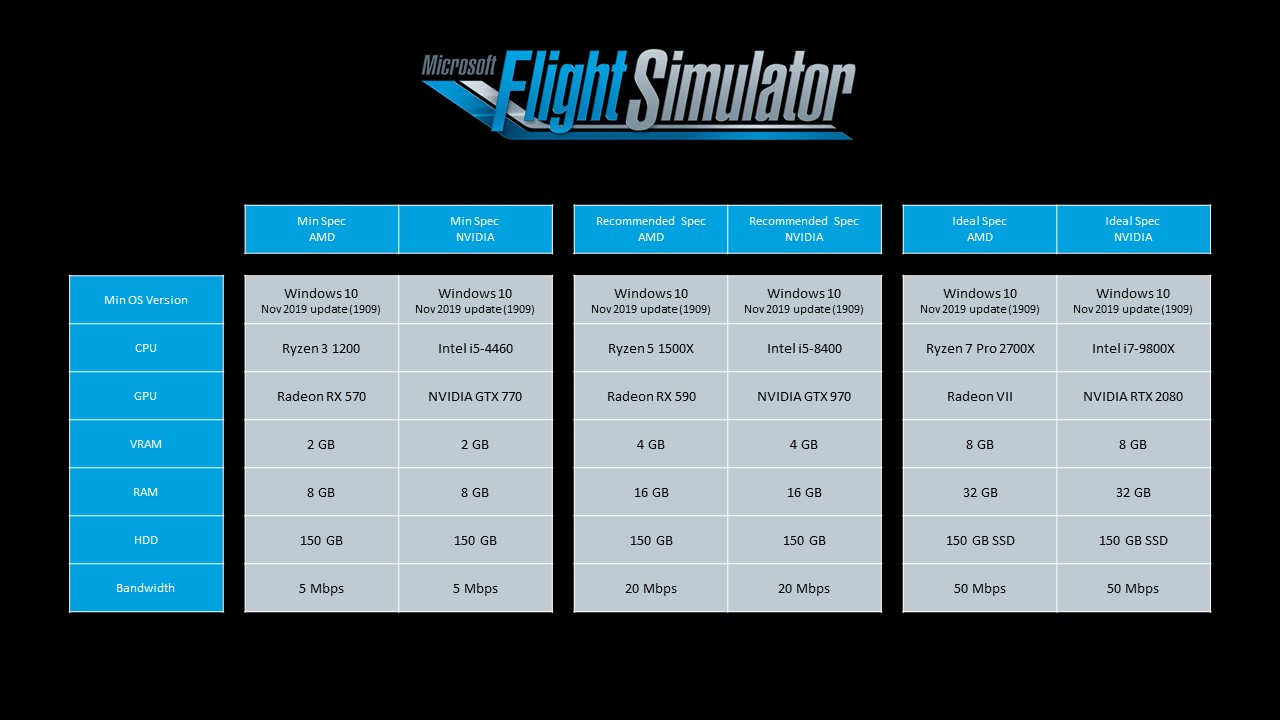

Analysis of the recommended specifications:
With the previous Microsoft flight simulator released long ago, you will almost definitely need to upgrade to play the latest edition if you haven’t already. The minimum specifications are reasonable and not dissimilar to modern game titles such as RDR2 and COD. Recommended specification will be obtainable for most people and if you bought a high-end gaming PC in the last 4 years you are unlikely to have a problem, however, pay close attention to the 16GB of RAM required and large 150GB of hard drive space. This open-world simulator would load faster and run best if installed on an SSD as some users have reported loading times of over 5 minutes!

Ideal specifications are unexpectedly high end and if you want to experience Flight simulator in the advertised 4K resolution then powerful hardware is required. The i7 9800X and Ryzen 7 Pro 2700X CPUs are noticeably odd to see on a spec list. The Ryzen Pro CPUs are made for commercial and enterprise customers so aim for the easier to obtain Ryzen 7 2700X. The i7 9800X also stands out because it is typically used for workstation systems thanks to its compatibility with quad-channel RAM and 44 PCIe lanes. However, the 8 cores and 16 threads on both these processors are their defining feature meaning that Flight simulator does indeed favour more cores. The addition of the Radeon VII is another odd part to feature on this spec list however it is AMD’s closest GPU to the RTX 2080 and flight simulator can fill up a massive chunk of it’s 16GB of HBM2 memory. However, the cheaper and easier to obtain 8GB Radeon RX 5700XT will handle the game just fine.
A specification that rarely features on a requirements list is bandwidth but with a map the size of the world and more than 2 million Cities, it’s no surprise Microsoft Simulator will be using the Microsoft Azure cloud to give players access to 2 Petabytes of satellite data. If you want to see what that could look like check out the video below. Here in the UK, you will need access to Superfast Fibre broadband to reach the ideal 50Mbps or recommended 20Mbps. Unfortunately for those of you with a poor internet connection, there will be no option to purchase it on 20,000 Blu Ray disks.

How well does Microsoft simulator run?
Within the graphical menu, there are four different settings to choose between. Low end, Medium, High end and Ultra. The higher the setting the more cash you’ll need invested in your gaming hardware. There’s currently a limited number of performance benchmark reviews available but I’ve collated some of the most interesting information. Guru3d.com has one of the most detailed articles on the subject which you can find HERE.
Unsurprisingly Flight simulator does favour CPU’s with more cores and there is a noticeable increase in FPS when an 8c/16t processor is used compared to one with 4c/8t. This impact is reduced as the resolution is increased and there is very little difference in FPS at 4K resolution. The Sim is able to utilise all 8 cores on a processor like the Ryzen 7 3800XT but favours four cores which are under the most load.
Most of the heavy lifting is handled by your graphics card and if you’re used to fast-paced gameplay you might be surprised to hear that 30fps is what is considered to be visually acceptable for a flight sim. You also won’t get much above that if you want to max out the settings… even with a 2080Ti. Flight simulator has a habit of using a lot of VRAM and on Ultra settings it will use between 6GB for 1080p and a whopping 9GB for 4K. With graphical settings on high, it will use around 5GB to 6GB which can be found on a reasonably priced graphics cards like the 1660 Super. Even at 1080p resolution, the game is demanding and even a 2080Ti will not reach 60fps. However, a very acceptable 30fps can be achieved by a GTX 1660 and the 5600XT is also a great contender for 1080p gameplay. At higher resolutions like 4K performance unsurprisingly falls through the floor and flight simulator will be pretty much unplayable on anything that isn’t an RTX 2070 Super or above.
If you want to maintain a steady FPS and still keep the absolutely stunning graphics the best option is to drop the settings to High end which should give an extra 10fps without ruining the eye candy. To increase performance further at the cost of some visuals reduce to medium settings and you will gain around another 10fps which should keep you happy if you refuse to look at anything that isn’t 60fps and above. PC Gamer also discovered that your bandwidth can harm FPS thanks to the way the game is streamed. To increase performance turn off the data options in the menu which should prevent huge fps drops. Unfortunately, you won’t have access to weather, traffic, and satellite information but it will help to make the sim more playable on poor networks.
Overall Microsoft Flight simulator is very demanding to run but it does represent the cutting edge of graphical, simulation technology with beautiful realism. Looking at the history of previous flight simulators this latest edition is likely to have a long lifespan and I’m sure PC hardware will catch up soon enough.
What’s a good PC to play Microsoft Flight Simulator on?
You will need a big budget to get the best experience from Microsoft Flight simulator. OCUK specialise in professionally built systems and below I have selected four that would be perfect for Microsoft flight simulator thanks to their powerful high core count processors, memory options, and suitable graphics. The Enigma Essential meets the recommended spec and the Gaming Scimitar Pro ideal specifications. There’s a great balance of price vs performance from the Firefly enthusiast and if you want the best look no further than the Swarm MK2 from the enthusiast Infin8 range.
OCUK Enigma Essential PC
- Ryzen 5 3600 6 core 12 thread CPU
- Nvidia GTX 1660 Super 6GB Graphics
- Up to 32GB 3000MHz DDR4 RAM
- Kolink Citadel Mid Tower with Glass Side Panel
- Available from £849.95

OCUK Gaming Scimitar Pro PC
- Choose from a selection of AMD processors: Ryzen 7 3700X, Ryzen 7 3800X, Ryzen 9 3900X
- Nvidia RTX 2080 Super or RX 5700XT graphics available
- Up to 32GB 3600MHz DDR4 RAM
- High-speed Samsung 970 EVO SSD
- Available from £1,999.99

OCUK Gaming Firefly Enthusiast
- Processing is handled by the capable Intel Core i7 9700K 8 Core CPU
- Nvidia GeForce RTX 2070 Super 8GB Graphics Card has plenty of VRAM and will be great for 1440p resolution.
- Up to 32GB of 3200MHz DDR4 RAM available
- High-speed 500GB Samsung 970 EVO plus M.2 SSD
- Available from £1,699.99

INFIN8 Swarm MK2 water-cooled PC
Get excellent 4K performance from the RTX 2080TI 11GB graphics card which has been water-cooled for silent, cool operation.
Intel Core i9 10900K professionally overclocked to 5.0GHz and water-cooled for unbeatable gaming performance.
Up to 32GB of high quality 3600MHz DDR4 RAM for the ultimate multitasking
High-speed WD Black 500GB SN750 M.2 SSD.
Available from £4399.99

The specifications required for a good experience on Microsoft Flight simulator are high-end and you will need to invest in an impressive PC if you want to max out the graphics with Ultra settings. The main points to note are that the simulator recommends 32GB for Ultra settings and the more VRAM the better if you want to game at higher resolutions. You will also need a fast fibre connection so it might be worth upgrading your internet package before any hardware.
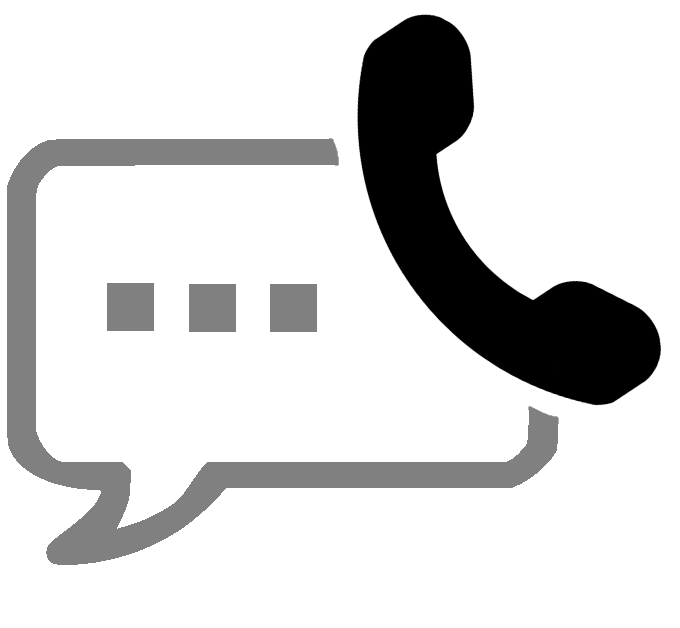
Ask the Experts
With years of experience in the industry, Overclockers UK are widely known for building some of the finest custom gaming machines on the market. If you want more information on building the best PC for Flight Simulator why not contact our team of friendly experts on 01782 444455 and they will be happy to help. You can also ask us a question HERE.
