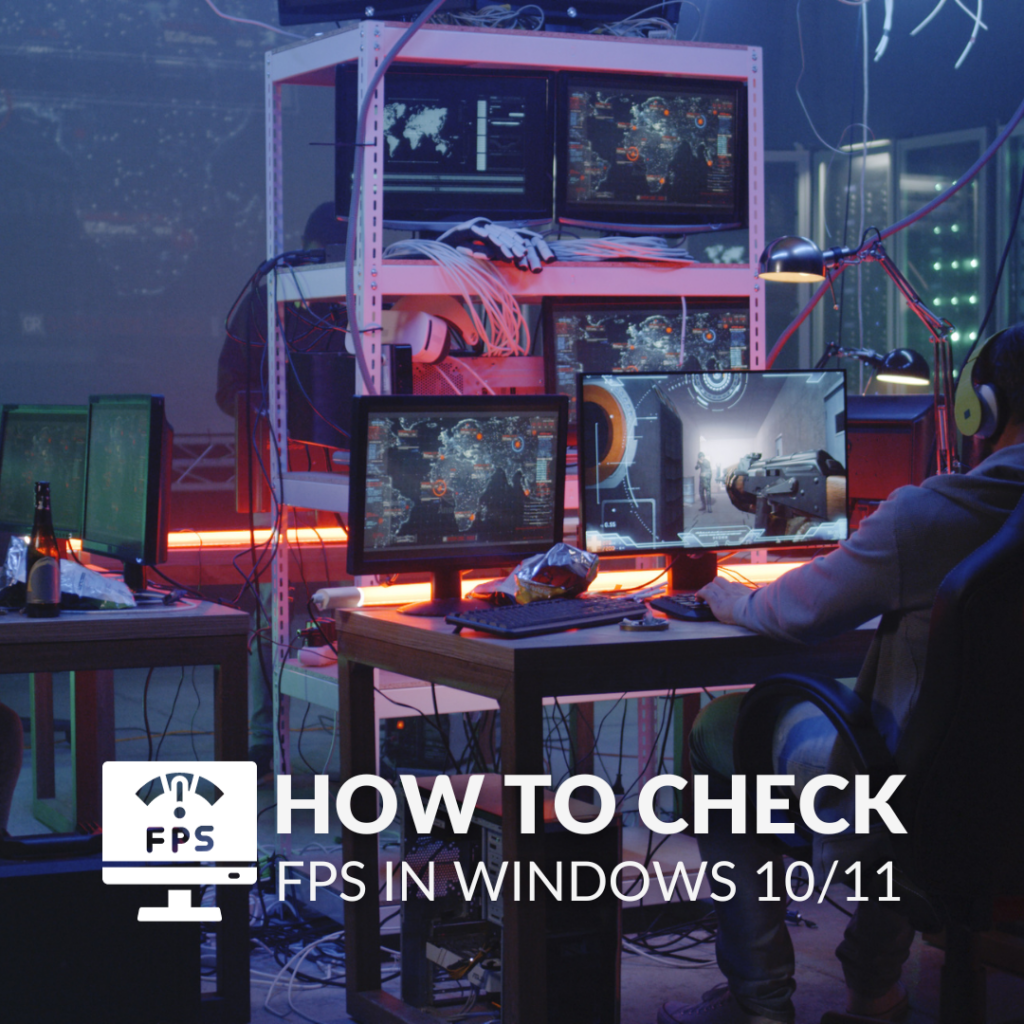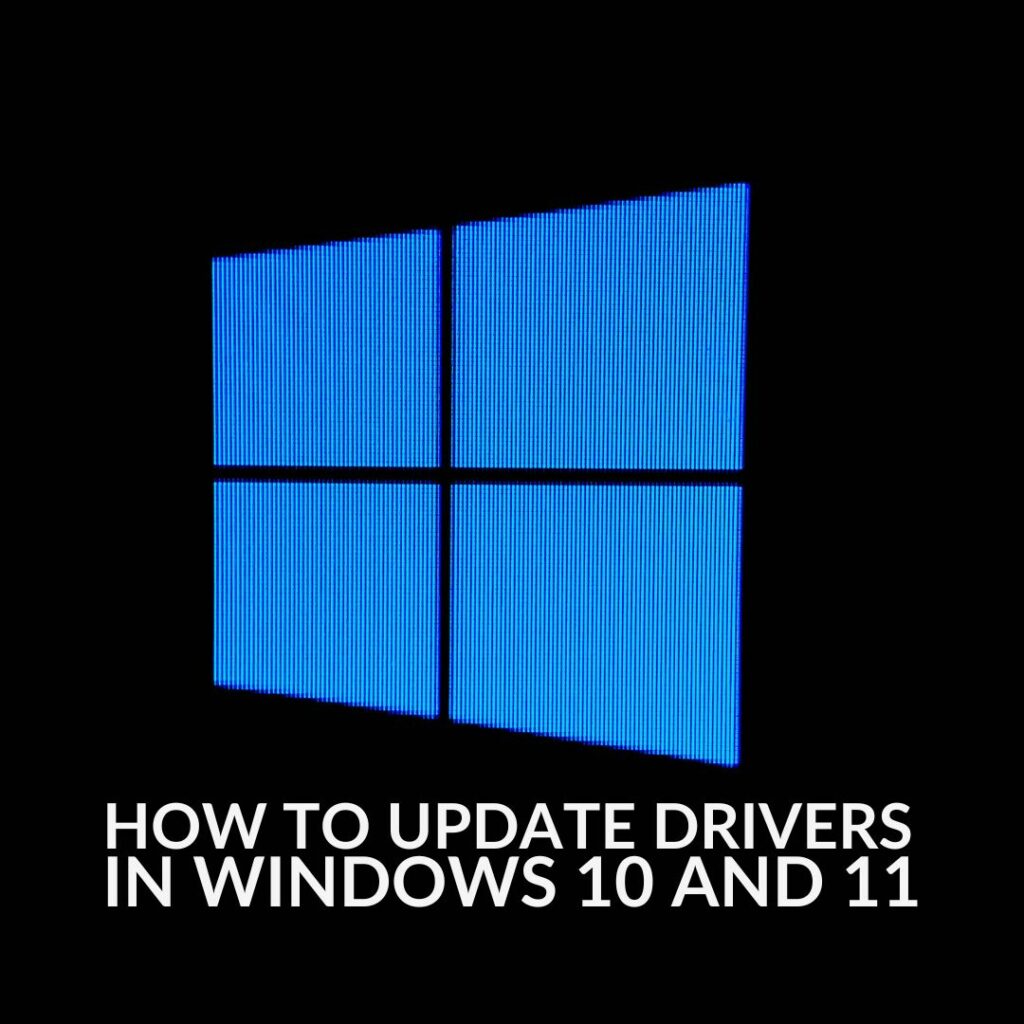We’ve all been there. You’ve just lost another duos game, and your mate is raging. Is it a skill issue, your peripherals, or does your PC need some love? In this article, we’re taking a look at how you can improve your FPS in Fortnite. We might even be able to help with that skill issue of yours as well.

Captivating millions of players worldwide with its dynamic gameplay and ever-evolving world, Fortnite is still a great game to play. You have a few options when it comes to getting more performance out of your gaming setup. Whether it’s time for an upgrade or you just need to change up your settings, this guide has got your back.
Time For a Chug Jug – Level Up Your Rig
Not the first (shoutout Minecraft Hunger Games – Only the OGs remember), but as arguably the most popular battle royale game, Fortnite shockingly has pretty reasonable system requirements.
| OS | Windows 10 64-bit version 1703 |
| CPU | Core i3-3225 3.3 GHz |
| Memory | 8 GB RAM |
| GPU | Intel HD 4000 on PC; AMD Radeon Vega 8 |
That being said, if you’re looking to play with high FPS and max settings at 1080p, you’ll need a pretty good gaming PC.
Overclockers UK has a whole host of PC components perfect for upgrading your Fortnite battle station, or you can even grab a fully customisable gaming PC. What’s more, we even stock a range of Fortnite Gaming PCs specked out by the experts to guarantee an amazing experience.
Upgrade Your GPU
Even a little upgrade can go a long way in Fortnite. The RTX 3050 offers a great experience at 1080p. Kitted out with 8GB of VRAM and a boost clock of 1777MHz, you’ll be able to game at mid to high settings and still play at above 60 FPS! What’s more, thanks to DLSS, you can increase your graphics quality without compromising on performance. If you prefer an AMD GPU, the Radeon RX 6600 offers a fantastic experience at this price point. Similar to the RTX 3050, you can take advantage of AMD FSR to boost your FPS and graphics settings without compromise.
Zotac GeForce RTX 3050 Twin Edge LHR 8192MB GDDR6 PCI-Express Graphics Card

- Real Time Ray Tracing
- DLSS
- 8GB GDDR6 VRAM
Sapphire Radeon RX 6600 Pulse Gaming 8GB GDDR6 PCI-Express Graphics Card

- Dual-X Cooling Technology
- AMD FSR
- 8GB GDDR6 VRAM
‘But Rob, we don’t want to spend money’ I’m half a bottle of cold medicine into writing this guide, so shush. Fine, here are some free tips and tricks to get more FPS out of your current gaming PC.
Update Your Graphics Drivers
Keeping your graphics drivers up to date is crucial for optimal performance. Manufacturers regularly release updates to improve compatibility and fix bugs. It is super easy to do! Both NVIDIA and AMD have software that allows you to install the latest drivers for your graphics card with a couple of clicks.
Settings and Resolution
Choosing the correct settings will make all the difference between 1 FPS and a comfortable 60+. Generally speaking, it’s best to first find a comfortable preset that offers you a good mix of both FPS and quality. From here, you can then dial in each individual option. Try changing one setting at a time to see how it changes your FPS.

You’ll also want to make sure you’re using the correct resolution for your monitor. Resolution plays a large role in what FPS you’ll be able to game at. A higher resolution 4K monitor will require a more powerful PC.
SSD or HDD?
Installing your operating system and even games on an SSD is a great way to get more performance. Installing Fortnite onto your solid-state drive will allow the game to load faster. Don’t have an SSD Don’t worry! Overclockers UK has you covered with a huge range of 2.5” and M.2 NVME SSDs.
Lexar NS100 1TB SSD 2.5” SATA III Solid State Drive
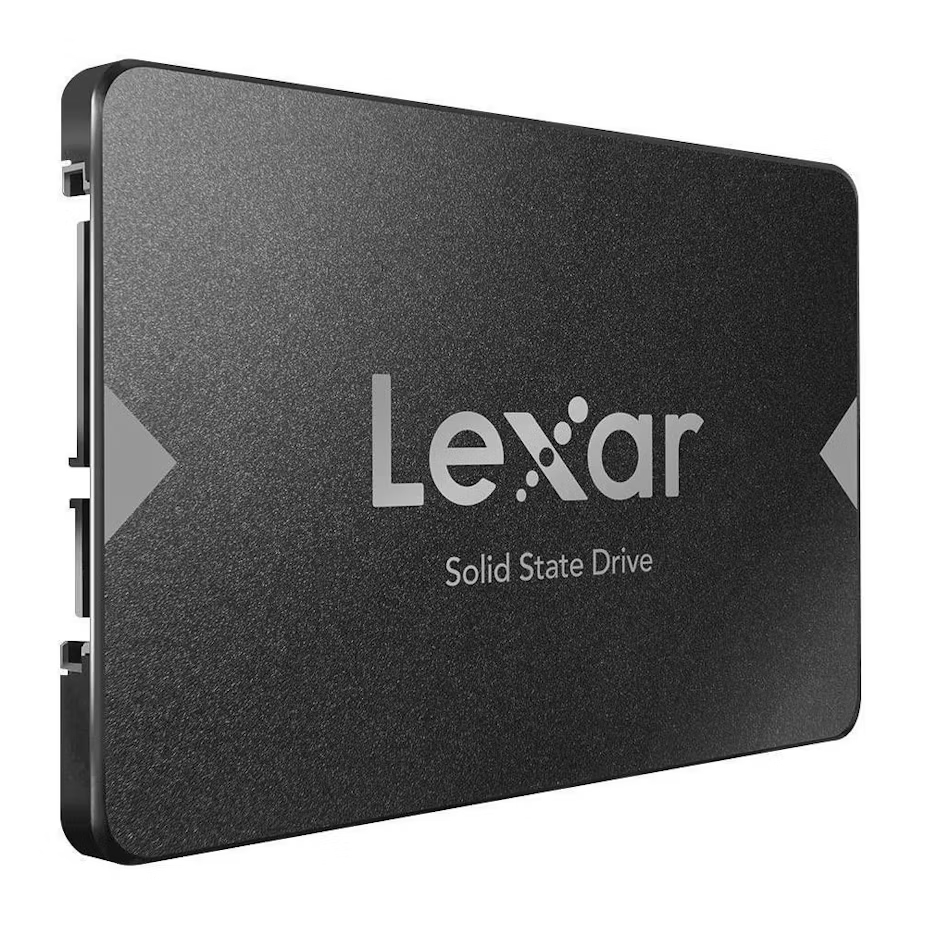
- Rigorously Tested
- Upto 550MB/s Read Speed
- Upto 550MB/s Read Speed
Lexar NM790 2TB NVMe PCIe 4.0 M.2 Solid State Drive

- Powerful but efficent
- Read 7400 MB/s, Write 6500MB/s
- 5 Year Warranty
Skill Issue?
Still not performing at tip-top condition? Maybe it’s time to level up your peripherals. Having a great keyboard, mouse, and even a high refresh rate display can all help you clutch the victory in those tense moments.
Mice gaming surfaces and bungees
Mousepads are a cheap way to rapidly level up your performance in FPS games like Fortnite. By allowing you to move your mouse smoothly across them, a good game surface can rapidly make aiming accurately easier.
OcUK Mega Mat XXL Premium Elite Tactical Gaming Surface
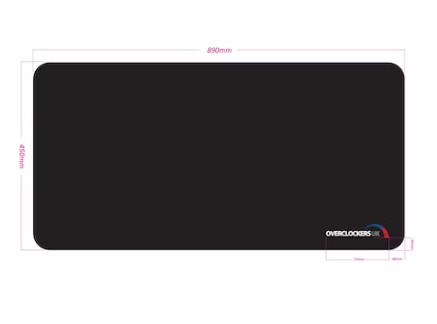
- XXL tactical gaming surface in classic black
- Made from woven fibre technology, balancing between soft and cloth surface
- Rubberised base for outstanding grip on your desk surface
- Optimised for optical gaming mouse — achieve peak performance!
- Enhanced durability with quality stitched edges
- Provides comfort and precision during every gaming session
- Compatible with the OcUK Elite Gaming Mug
Glorious Mouse Bungee

- Essential accessory for cable management
- Available in black or white
- Rubber clamp compatible with many types of cable
- Made from durable materials
These bungees feature a weighted base and raised arm, letting your cable to dangle down towards the mouse. This creates less drag and stops the cable from getting snagged when the mouse is rapidly moving.
High refresh rate monitors
A monitor with a high refresh rate, such as 120, 140, or even 240Hz, offers a pretty sizeable advantage in fast-paced games. A monitor’s refresh rate is simply the number of times the display redraws every pixel per second. When paired with a similarly high in-game FPS, a high refresh rate gaming display can allow you to see what is happening in do-or-die clutch moments a split second faster. Notably, these monitors can also help reduce motion lag, allowing your brain to blend different frames together.
Ready To Win?
Make sure to let us know in the comments if you’re finally getting those Victory Royales… or if you really do have a skill issue.