When building your gaming PC, one of the most important things to consider is, what type of RAM you need and what configuration is required. Thankfully, here at Overclockers UK, we’ve compiled all of our expert knowledge about RAM configuration into one helpful guide!

What is RAM?
RAM, or Random Access Memory, is a form of short-term memory and is responsible for temporarily storing data. Communicating with the CPU via its memory controller, any information is stored and processed as and when the CPU needs it.
RAM, however, is volatile, meaning any data will only be stored on it for as long as your PC is turned on. Once you’ve turned your computer off, the data is lost. Software such as the OS is restored once you’ve turned your PC back on from either an SSD or HDD.
CAS Timings:
CAS Timings refers to how quickly the RAM responds to the CPU requesting an action/data. These timings are often displayed as a series of numbers, such as 16-20-20-38, and can be broken down into four different values:
- CAS Latency (CL): how quickly it takes the RAM to have the data ready
- Row Column Delay (tRCD): how long it takes for the RAM to read the data
- Row Precharge Time (tRP): the time it takes for a new row of data to be ready
- Row Active Time (tRAS): the minimum time it takes for a row to be active
RAM Speeds:
RAM speed is measured in Megahertz (MHz) as a clock cycle. The speed of the RAM refers to how quickly it reads your data. The more clock cycles your RAM can perform, the quicker it is at processing and storing your information.
For example, if your RAM is 3200MHz that means it writes at 3.2 billion clock cycles per second.
DDR4 vs DDR5:
There are several different standards of RAM, with DDR5 being the most recent.
DDR4 is the fourth generation of RAM. This standard features a higher bandwidth, data integrity, and capacity compared to the previous DDR3. Whereas, DDR5 RAM doubles both the capacity and density, whilst reducing its power consumption for a more efficient, ultra-fast performance.

For more information on the differences between DDR4 and DDR5 RAM, why not check out our dedicated blog article?
Different RAM Configurations:
Single-Channel:
A single-channel configuration utilises only one stick of RAM. In a single configuration, the RAM operates on a 64-bit data memory channel. As only one of the memory channels on your motherboard is functional, there is a notable reduction in speed compared to other configurations.
Dual-Channel:
With two sticks of RAM, you will have a dual-channel configuration. In a dual-channel configuration, the workload is split between the two sticks. As both 64-bit memory channels are being utilised, compared to single-channel configurations, there is a notable increase in bandwidth. This results in an increase in performance, perfect for gaming or content creation.
Quad-Channel:
A quad-channel configuration will feature four sticks of RAM. The workload will be spread across each of these four sticks resulting in quadruple the memory bandwidth and performance compared to single-channel.
However, to truly utilise a quad-channel RAM configuration, you will have to ensure your motherboard is compatible.
Octo-Channel:
An octo-channel configuration will have eight sticks of RAM. This configuration is best suited to intensive tasks, such as image rendering and running simulations, since the workload is split across all eight of the RAM sticks.
How much RAM do I need for…
Casual Gaming:
For casual and light gaming, 8GB of RAM in a dual-channel is more than enough. With 8GB you can take advantage of fast speeds and virtually no lag in all your favourite games from Fortnite to Stardew Valley.

Kingston Fury Beast 8GB (2 x 4GB) DDR4 Dual-Channel RAM Kit
- 8GB (2 x 4GB) RAM capacity
- DDR4 standard
- 3200MHz
- Dual-channel configuration
Gaming:
For gaming, we recommend either a dual or quad-channel configuration and at least 16GB. Whilst 8GB is the minimum required for most titles, if you are planning on playing more intensive AAA titles, 16GB ensures fast response times and no input lag during those critical boss fights.

Lexar Hades 16GB (2 x 8GB) DDR4 RGB Dual Channel RAM Kit:
- 16GB (2 x 8GB) capacity
- Dual-channel configuration
- DDR4 standard
- Up to 3600MHz RAM speed
Streaming:
For streaming and content creation, we recommend either dual or quad-channel RAM configuration and at least 32GB. This ensures you achieve peak performance in whatever game you are streaming, along with a smooth, enjoyable lag-free viewing experience for your audience.

TeamGroup Delta 32GB (2 x 16GB) DDR5 Dual-Channel RAM Kit:
- 32GB (2 x 16GB) capacity
- Dual-channel configuration
- DDR5 standard
- Up to 6200MHz
Creative Work:
For intensive work, such as image rendering or video editing, we recommend an octo-channel RAM configuration and at least 64GB. A high RAM capacity is a must for creative work as more of your data is processed all at once. This is enhanced further with an octo-channel configuration as its split effectively across all eight RAM sticks.

Corsair Vengeance LPX 256GB (8 x 32GB) DDR4 Octo-Channel RAM Kit
- 256GB (8 x 32GB) capacity
- Octo-channel kit
- DDR4 standard
- Up to 3200MHz RAM speed
Overclockers UK Academy
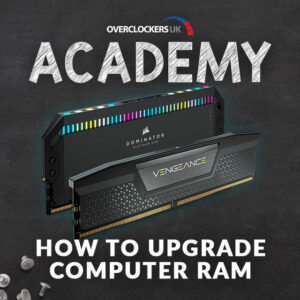
Over on the Overclockers UK Academy, you can find plenty of helpful informative articles all about your PC. This includes both a video and a written guide on how to choose and upgrade your computer RAM. Here, we take you step-by-step through the wonderful world of RAM.
What is Your RAM Configuration?
Share with us your RAM configuration down below. Be sure to mention why you chose that configuration.

