PC Modding with OcUK is back with another helpful guide. In this blog post, we’re highlighting everything you need to know about vertical GPU mounting. We’ll be showcasing what it is and what hardware you need to vertically mount your graphics card.

What is Vertical GPU Mounting?
Vertical GPU mounting is a different method of orientating your graphics card. As opposed to the traditional horizontal layout, where the fans are facing down, they are pointing towards the side panel.
Pros
- Allows you to create a show stopping gaming PC.
- More aesthetically pleasing – allowing you to showcase features of your GPU that are often hidden such as integrated coolers or RGB lighting.
- Can help to prevent GPU sag.
Cons
- Needs an additional vertical GPU bracket and cable.
- Requires a case that has a wide enough GPU clearance. If your case doesn’t, this can cause issues with cooling and airflow as the GPU is situated too close to the side panels.

What Do I Need to Vertically Mount my GPU?
To successfully mount your GPU vertically, you’ll need a compatible PC case, suitable vertical bracket and PCIe riser cable.
Compatible PC Case
First up you need a PC case that supports vertical GPU mounting. These cases come with plenty of GPU clearance to accommodate large graphics cards and vertical orientations, whilst still boasting lots of airflow.
Phanteks Eclipse G500A DRGB Black Mid Tower PC Case
- Mid tower
- Supports up to E-ATX motherboards
- 435mm GPU clearance
- Up to seven 140mm fans
- Vertical GPU support

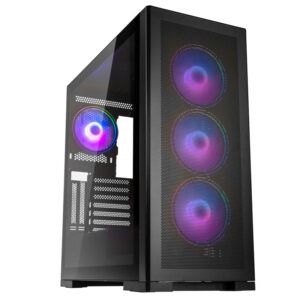
Kolink Unity Meshbay ARGB Black Mid Tower PC Case
- Mid tower
- Supports up to ATX motherboards
- GPU clearance of up to 400mm
- Vertical GPU support (mounting kit not included)
Bracket
Most case manufacturers will have their own dedicated vertical GPU brackets. It’s vital you select a bracket that is compatible with your PC case, as every chassis is different. Your PC case will have specific mounting points and you’ll also need to ensure it has a wide enough GPU clearance.
If you don’t, you run the risk of your GPU not fitting when installed vertically or suffering from poor airflow and cooling.
Kolink Vertical GPU Mounting Kit for Observatory Y/Z and Stronghold Prime
- Vertical GPU mounting kit
- Compatible with Kolink Observatory Y/Z and Stronghold Prime
- Includes 230mm PCIe 3.0 riser cable
- Supports triple slot GPUs


Phanteks Vertical GPU Mounting Bracket with PCIe 4.0 Riser Cable
- Vertical GPU mounting kit
- Compatible with Phanteks P300S, P360A, and P400A
- Includes PCIe 4.0 riser cable
- Anti-sag rubber pads included
Riser Cable
A PCIe riser cable is vital for ensuring you can still connect your GPU to the motherboard, even when installed vertically.
Lian Li 240mm PCIe 4.0 Riser Cable
- PCIe riser cable
- Gen 4.0
- 240mm

Read More in PC Modding with OcUK
Want to read more in our PC Modding with OcUK series? Check out some of our other articles down below.
Custom Water-Cooling

Sleeved Cables

RGB

Have You Vertically Mounted Your GPU?
Have you vertically mounted your graphics card? Share your installation tips in the comments!
