Keeping your gaming PC clean and tidy might not seem like such a big deal. But a dusty and dirty PC can result in poor performance.
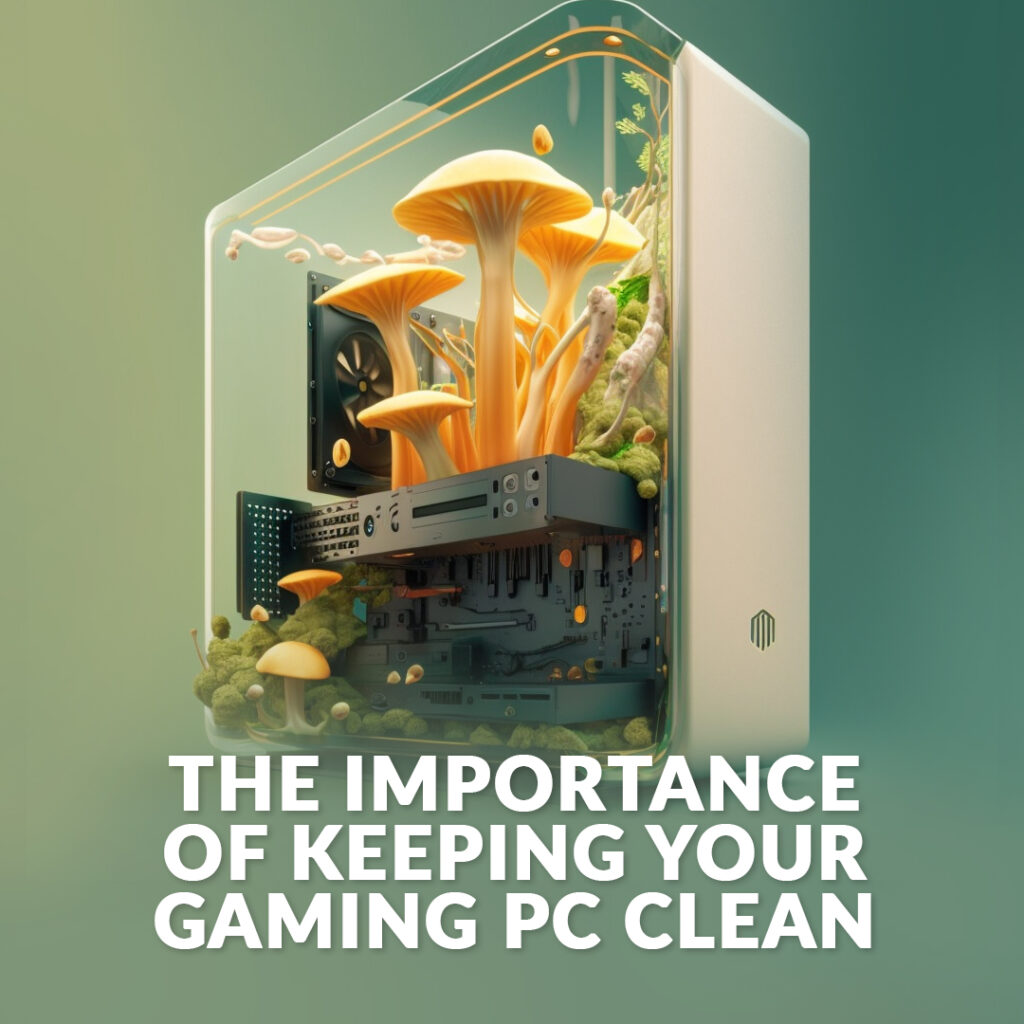
To help your keep your PC pristine and always looking its best, we’ve compiled this handy guide with our top tips and product recommendations.
Why Should I Keep My PC Clean?
Keeping your gaming PC clean helps protect all your important components from dust and debris. Unwanted dust on your CPU or GPU can result in high system temperatures and even performance issues.
An untidy and cluttered setup can affect productivity and your gaming performance. Getting your mouse caught or obstructed by unnecessary rubbish and dirt could be what stops you from winning that all-important boss battle.
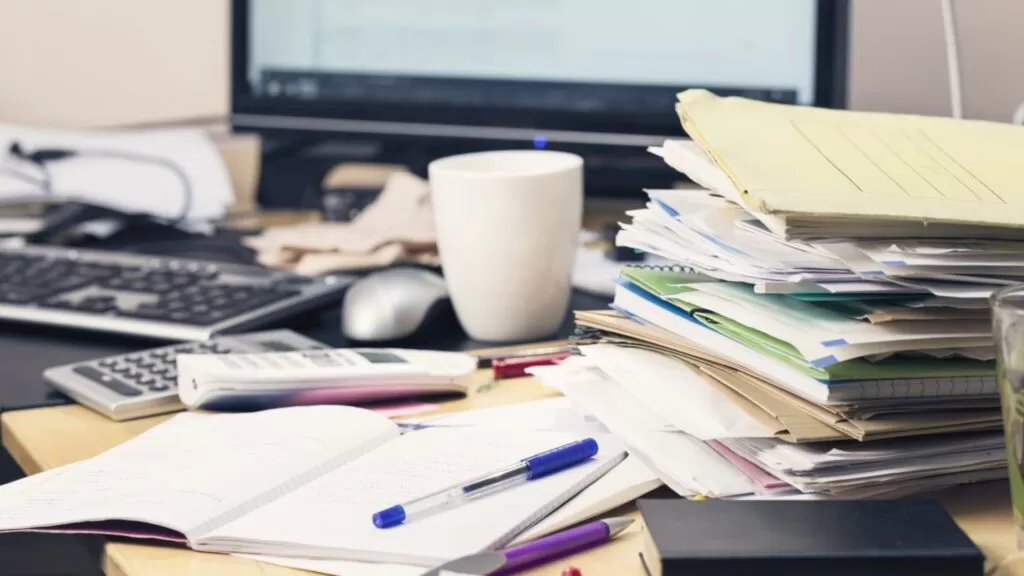
Our Top Tips:
Regularly Clean Out Your Dust Filters:
Most PC cases will come with dust filters pre-installed to help protect all of your important components. However, it’s crucial that you regularly clean these to help prevent any dust from affecting your PC’s performance.
Make Time to Clean Your Desk Every Day:
Either before you start or once you’ve shut your PC down for the night, make time to organise and clean up any rubbish you’ve got cluttering your desk. Give your desk surface a wipe with some anti-bacterial spray and be sure to throw away any wrappers.
It’s also a good idea to invest in a small rubbish bin or even a recycling box to keep underneath your desk.
Try to Avoid Eating at Your Desk:
We’ve all been guilty of this, especially when working from home. Eating at your desk is one of the most common ways to make it untidy. Crumbs landing on your keyboard and stains all over your desk are not going to boost your productivity.
Invest in Items that Help to Organise Your Desk:
Desk accessories such as coasters, cup holders, and even large mouse mats can help protect your setup from any stains or accidental spills.


For more of our top tips for cleaning up your set up, take a look at our ultimate spring cleaning hub!
TLDR; 5 Easy Steps to Clean Your PC Set Up
The Best Cleaning Products to Keep Your Gaming PC Clean:
To keep your gaming PC and battle station always looking its best, we’ve listed some of our top products designed to keep your system clean and tidy.
Glorious Mouse and Keyboard Cleaning Kit:
Perfect for blasting away all those annoying crumbs from your mechanical keyboard and mouse. This cleaning kit includes a microfiber cloth, a power blower, and a brush. What’s more, to help protect you against any bacteria, the included antimicrobial microfiber cloth has been certified by AEGIS Microban.

- Compact cleaning kit
- Used for cleaning mechanical keyboards and gaming mice
- Includes a microfiber cloth, power blower, and brush
IT Dusters CompuCleaner Xpert Kit:
The CompuCleaner Xpert has been expertly designed to clean sensitive electronics and hardware. With a 550W motor, you will have sufficient power to clean any stubborn dust or dirt. It has two different speed settings which you can switch between for greater control and cleaning precision. The low air speed is ideal for fragile, confined applications whilst the high speed setting is perfect for blasting away any dirt for a thorough, deep clean.
Included with this kit is a selection of three premium ESD brushes which you can use to deep clean your keyboard.

- Electric Air Duster
- Used to clean sensitive electronics and hardware
- 550W motor
- Includes a set of 3 ESD brushes
OcUK Air Duster Compressed Air Cans Triple Pack:
An easy way to clean inaccessible areas in your gaming PC or peripherals. These cans of compressed air feature a thin extension tube for precise cleaning.

- Single pack of 400ml pressurised air cans
- Used for cleaning mechanical keyboards, PCs, printers and much more!
- Includes a thin extension tube for precision
IT Dusters Pixel Perfect Screen Cleaner Wipes:
Remove any stains, fingerprints, and dust from your monitor. This tub contains anti-static, screen safe wipes to clean your monitor.

- Anti-static, screen-safe wipes
- Used for cleaning monitors, TVs, tablets, and more
- 100% free from harsh chemicals
- Includes microfibre cloth for polishing
noblechairs Premium Care and Cleaning Kit:
Designed to keep your noblechairs gaming chair always looking its best. This premium care kit includes a cleaning and care gel along with a polishing sponge and microfiber cloth. This kit unfortunately isn’t designed for the range of fabric chairs but does work on all PU, hybrid, and real leather gaming chairs.
The included cleaning and care gels are completely colourless and won’t stain your chair. You can wipe any grime and dirt away and then use the care gel to create a protective layer over the material. The care gel is even scented like real leather to give your gaming chair a much-needed refresh.

- noblechairs care and cleaning kit
- Used to clean and protect your gaming chair
- Includes a cleaning gel, care gel, polishing sponge, and microfiber cloth
What are Your Top Tips for Cleaning Your PC?
Do you have any top tips for keeping your PC and gaming set up clean and tidy? Leave them in the comment section below!
