With the average computer desk harbouring 400 times more bacteria than a toilet seat, it’s time for a spring clean! This week we take a look at the top 5 products to keep your gaming PC and peripherals shipshape.

Looking at the facts
According to CSG, “around 80% of infections are spread via contact with contaminated surfaces and NOT coughing or sneezing”. This statement alone really helps to put things into perspective.
You wouldn’t wear the same pair of pants every day – yet we don’t give a second thought to using a keyboard and mouse that has been abused for months. In fact, a keyboard (on average) has 3295 microbes per inch! I think you will all agree with us, it’s about time for a cheeky clean!
Hygiene Facts
- 32% of people admit to not washing their hands after using the toilet.
- 2 out of 3 of us eat at our desks.
- Microbes such as the common cold can live for days on surfaces with E.coli surviving for well over a year.
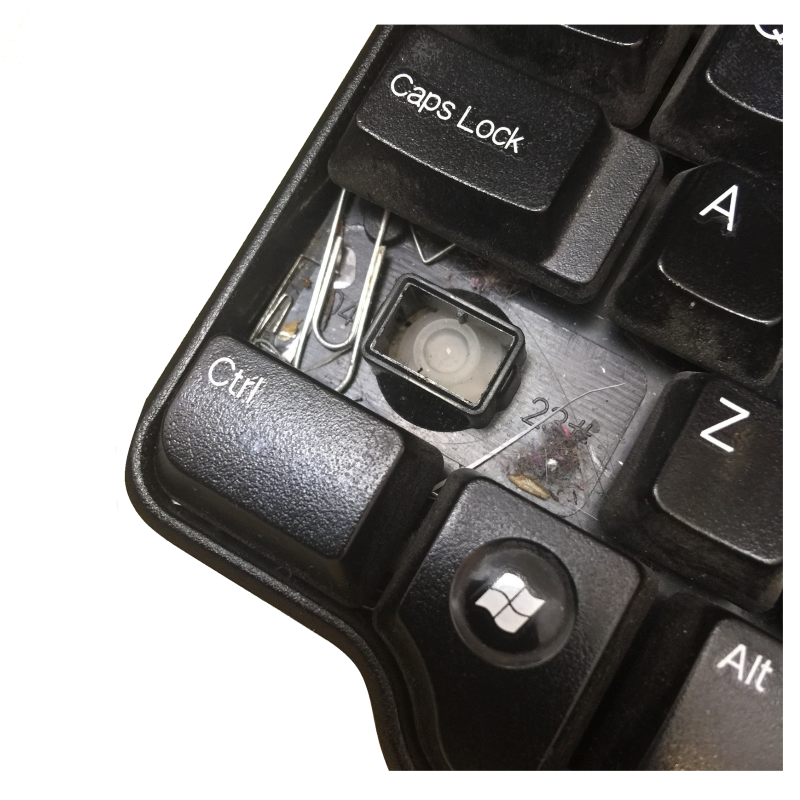
Our Advice to Improve Overall Workspace Hygiene
- Regularly clean your computer desk, keyboard, mouse, mouse mat and smartphone with antibacterial wipes.
- Remove desktop clutter and throw away rubbish. If you are a bit of a hoarder just remember, you’re not sponsored by your favorite beverage manufacturer and you don’t get paid for advertising. Why not throw your cans in the recycling and save the planet instead?
- Avoid eating at your desk if possible. You don’t want the crumbs from your 4th pack of custard creams filling your keyboard and become a breeding ground for bacteria.
Top 5 Cleaning Products
We know cleaning is a chore so let’s check out some gadgets and cleaning products that will help ease the pain.
IT Dusters CompuCleaner Xpert – Electric Air Duster
- Electric air duster with speed control
- 550W motor
- Various attachment nozzles for targeted cleaning
- Three ESD brushes


OcUK Air Duster Compressed Air (400ml)
- 400ml compressed air can
- Includes fine nozzle attachment
- Great for keyboards and precise cleaning
IT Dusters Pixel Perfect Screen Cleaner Wipes
- Set of anti-static screen wipes
- Screen safe for monitors, television, tablets, and more
- Includes microfibre cloth for polishing


noblechairs Premium Care & Cleaning Kit
- Cleaning and care gel
- Designed for PU and real leather
- Includes polishing sponge and microfibre cloths
- Fresh leather scent
Arctic Silver ArctiClean Thermal Material Remover and Surface Purifier – 60ml Kit
- Thermal material removal kit
- Remover and purifier included
- 60ml

Next Steps
- Clean your desk and peripherals with Antibacterial Wipes.
- Use the CompuCleaner Xpert or OcUK compressed air to clean crumbs and dust from your keyboard and inside the PC.
- Wipe down the monitor with IT Dusters Screen Wipes.
- Get your chair looking like new with the noblechairs Premium Care And Cleaning Kit.
- If you want to take things to the next level and are dead set on cleaning every inch of your PC, why not consider replacing your CPUs thermal paste? Arcticlean Thermal Material Remover and Surface Purifier is ideal for removing the old paste.

Or… Just Buy a New Gaming PC
If you can’t be bothered with the above steps and feel like it’s time for an upgrade – why not just treat yourself to a brand new PC and all the latest accessories?
At the end of the day, you’re worth it and if you are going to be isolated for a few weeks, you may as well game in style!

It’s always time for a spring clean here at Overclockers UK, and our dedicated spring cleaning hub has all of the top tricks, tips, and tools you need to freshen up your gaming PC and peripherals!
