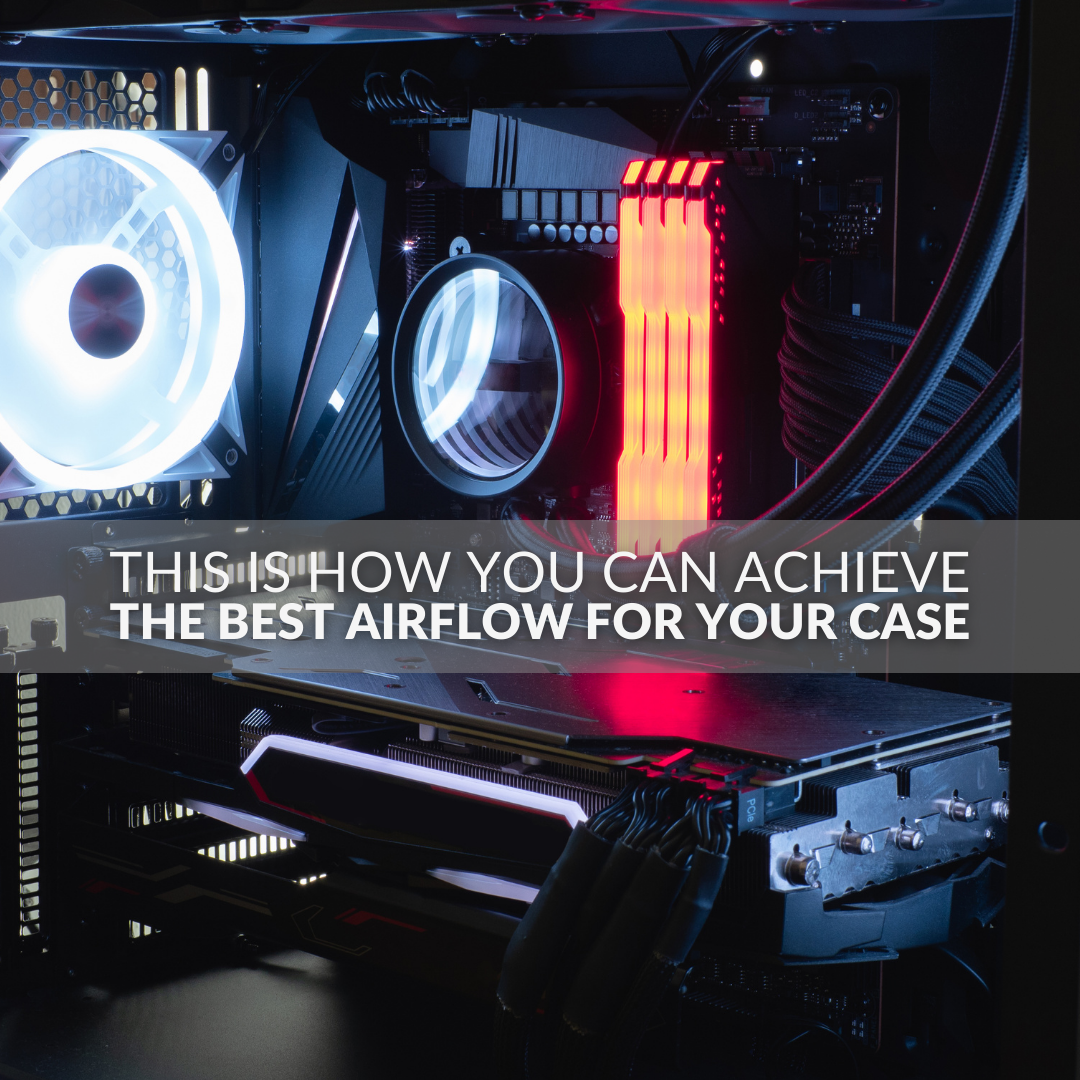Has your gaming PC been running a little hot lately? Understandable. More than likely, you’re wondering how you could optimise your case’s airflow? After all, doing so would unlock the best possible thermal performance for your precious hardware.
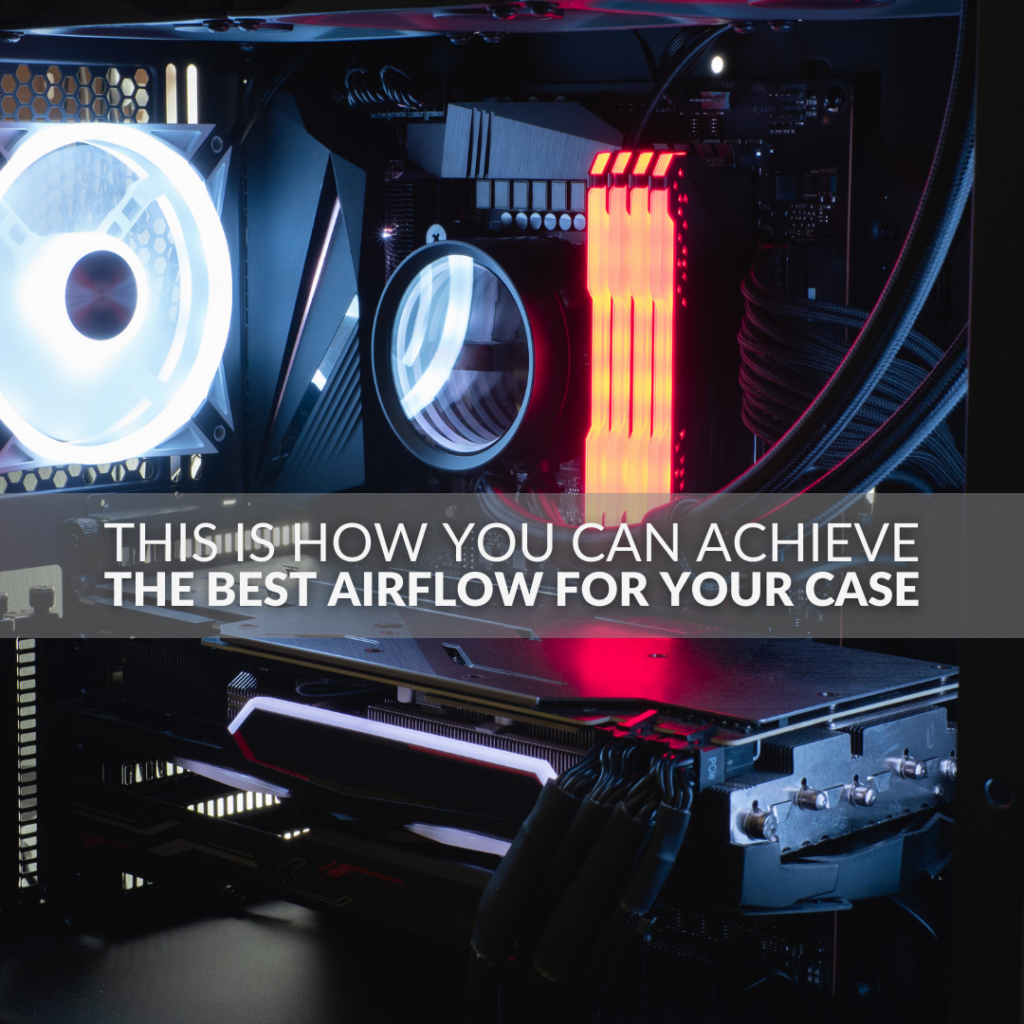
Here’s the little spoiler; there is no perfect solution. There are, however, different configurations you can try based on your case and hardware. We’re going to talk you through each of those in turn. Soon, you’ll know everything you need to get the best airflow for your gaming PC.
What Airflow Configurations Can I Use?
Regardless of your case, there are three different configurations you’ll have on the table to try. Each of these handle’s airflow differently, so have circumstantial pros and cons accordingly.
The Chimney Effect
In the first configuration, cold air is typically drawn in from the front and/or from below. The warm air is then guided out of the case at the rear and the top housing. The airflow is pretty straightforward in this setup, moving in one clear direction.
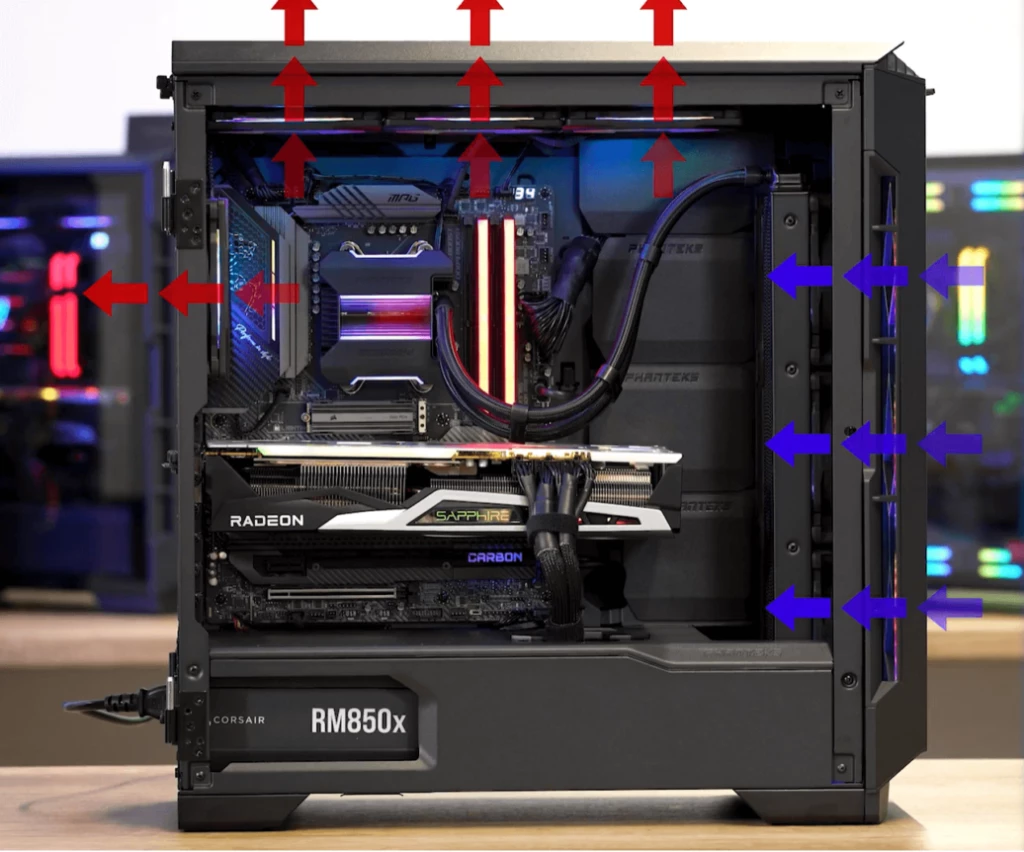
Balanced
In this configuration, the cold air is channeled towards where it will be needed the most. At the top, it will meet the CPU first, and the GPU at the bottom. These two are usually the biggest heat generators and need the most attention. Warm air is then expelled via the rear and side to avoid these components.

Negative and Positive Pressure
This configuration is two for the price of one. With this setup, you will try to do one of two things; draw in more cold air to expel the hot air from the case, or push the hot air out of the case to draw in more of the cold air.

How Does My Case Affect Airflow?
PC Cases come in many different sizes and form factors. For the purposes of this guide, we’re going to think of them in two schools – tower cases and cube-like cases. These sizes will affect what cooling is possible, as well as how things look under the hood.
The Best Configuration for Each Case
You may be wondering which configuration you should use with your case? Keep in mind that other variables can affect the overall performance, such as the temperature of the room and where you keep your gaming PC. As well as this, consider additional fans to boost airflow thus preventing any heat build-up.
Tower Cases
Since most tower cases cannot draw in air from below, the balanced option is off the table. Out of the remaining two configurations, we recommend the chimney effect. Compared to using positive or negative pressure, it generally does a better job of keeping your core components cool.
Cube Cases
With a cube case, the results vary much more between configurations. This is because this design is optimised for airflow. For example, using the chimney effect here (assuming an AiO cooler is installed at the top) can result in a low GPU temperature but a high CPU temperature. Conversely, a negative pressure system with a side AiO cooler can keep your processor cooler but your graphics card hotter. The balanced approach offers the best overall airflow. Cold air is blown onto both from above, meaning neither piece of hardware has to suffer.
Cases for Optimal Airflow
Want to achieve the best possible airflow you can? Here at Overclockers UK, we have a wide range of cases and cooling accessories to help you do this. If you want to try some of the configurations we’ve talked about for yourself, check out our recommended products below.
Phantek Eclipse P600S Midi Tower Case (PH-EC600PSTG_AG001)

Available for £152.99
- Midi-Tower case supporting motherboards up to E-ATX, with a dual-system bracket allowing a second Mini-ITX board. Stylish design with outward swinging tempered glass side door, providing easy access.
- Integrated insulating material can be removed to improve airflow.
- 3 x 140mm pre-installed fans, with space for 6 x 140mm or 7 x 120mm total.
- Perfect for utilising the chimney effect to achieve the best airflow.
Lian Li 011 Dynamic XL Full-Tower (O11D XL-X)
- Full Tower case with space for E-ATX, ATX, Micro-ATX, or Mini-ITX motherboards
- Tempered glass side panel, as well as 1mm thick aluminium on the roof and right side, with tempered glass front elements for excellent display possibilities.
- Raised feet and dust filter in the bottom allow cool air to enter the case, with two additional dust filters in the right-side section
- Up to three 360mm radiators can be installed simultaneously or removed for 3 x 120mm fans or 2 x 140mm fans per radiator
- Perfect cube-like case for achieving the balanced effect for best airflow

Available for £239.99