As the ‘muscle’ of any gaming PC, the graphics card is responsible for ensuring you achieve peak performance, superior visuals, and high-quality smooth gameplay.
Whilst big performance comes with large power requirements, did you know you can achieve the same performance but with improved efficiency? That’s where undervolting comes in!
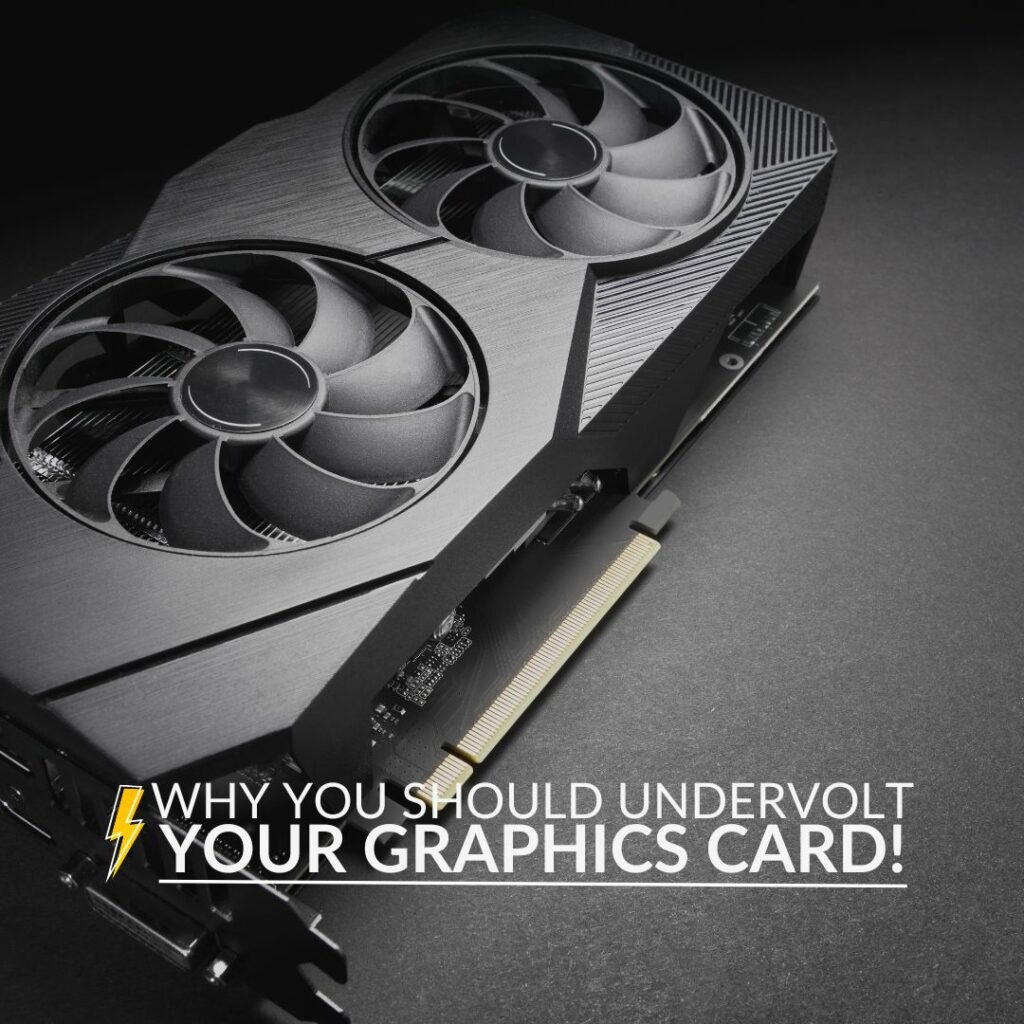
Here at Overclockers UK, we’ve compiled everything you need to undervolt your graphics card into one handy blog article.
What is undervolting?
Undervolting is the opposite of overclocking. When you undervolt your GPU you are reducing the overall voltage, your GPU receives from the power supply. You can undervolt any graphics card, even the latest NVIDIA RTX 40 or AMD Radeon RX 7000 Series.

Undervolting a GPU won’t affect performance. In fact, you will still achieve the same clock speeds but with less heat generated, quieter fans, and overall reduced power consumption. Perfect for if you are looking for simple tricks to make your gaming PC more energy efficient.
Advantages:
- More efficient with reduced power consumption
- Quieter
- Less heat development
- Same clock speeds
Disadvantages:
- Can result in changes to performance
- Can be complicated / difficult to achieve.
- Will require a lot of testing to find the sweet spot
How to Undervolt Your Graphics Card:
If you are planning on undervolting your graphics card, we would recommend you download suitable software, such as GPU Tweak or MSI Afterburner. Both of these tools allow you to access and configure your GPU’s temperature, voltages, memory clock, and clock speeds.
Once you have downloaded your chosen software, we suggest that you start by reducing the voltage in small steps followed by testing the stability of your graphics card. This can be done through benchmark software, such as 3D Mark.
With most graphics cards you can reduce the voltage by up to 0.8 to 0.9mV to achieve comparable performance at a reduced voltage. However, we recommend that you gradually adjust the settings to find that sweet spot to unlock superior performance, optimum temperatures, and low voltages.
Level Up Your Gaming!
If you want to achieve superior gaming performance, you can get your hands on the latest generation of graphics cards from NVIDIA and AMD.
Gigabyte Radeon RX 7900 XTX AORUS Elite 24GB GDDR6 Graphics Card:

- AMD Radeon 7000 series
- AMD RDNA 3 architecture
- 2510MHz core clock speed
- 2680MHz boost clock speed
- 24GB GDDR6 video memory
- AMD FSR 2.0
Zotac GeForce RTX 4090 Trinty 24GB GDDR6X Graphics Card:

- NVIDIA RTX 40 series
- NVIDIA Ada Lovelace architecture
- 16384 CUDA cores
- 2535MHz boost clock speed
- 24GB GDDR6X video memory
