With the release of the NVIDIA RTX 4070 Ti, here at Overclockers UK, we’ve compiled everything you need to know about this brand-new GPU into one handy blog post. All of your questions about the RTX 4070 Ti GPU will be answered, including the differences between the RTX 4070 Ti and 3070 Ti, along with all the hardware you need to start thinking about upgrading!
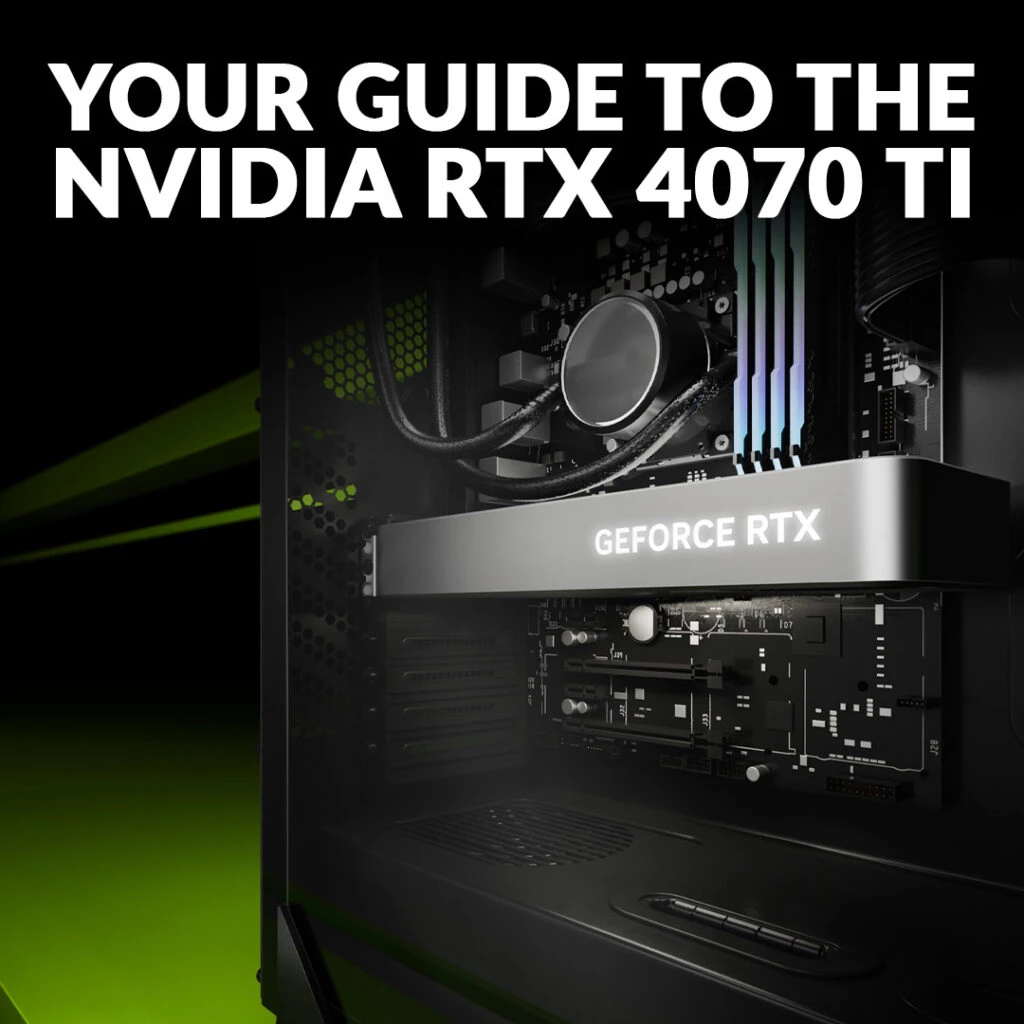
The NVIDIA RTX 40 Series
Harness the NVIDIA RTX 40 Series and 3rd generation Ada Lovelace architecture for cutting-edge performance and mind-blowing graphics.
These GPUs come equipped with third-gen RT cores, and fourth-gen Tensor cores, along with a vast array of intelligent features designed to enhance your gaming experience.
The cards that have been currently announced in the RTX 40 Series are:

You can read more about the NVIDIA RTX 40 Series GPUs in our dedicated blog article.
RTX 4070 Ti vs RTX 3070 Ti: What’s the Difference?
Both the NVIDIA RTX 4070 Ti and 3080 Ti are aimed at gaming enthusiasts and streamers who wish to unlock exceptional performance, ultra-fast speeds, buttery smooth frame rates, and immersive gameplay.
For a complete breakdown of the differences between the RTX 4070 Ti and 3070 Ti, take a look at our comparison table below.
| RTX 4070 Ti | RTX 3070 Ti | |
|---|---|---|
| Architecture | Ada Lovelace | Ampere |
| CUDA Cores | 7680 | 6144 |
| Base clock | 2.31GHz | 1.58GHz |
| Boost clock | 2.61GHz | 1.77GHz |
| RT Cores | 3rd Gen | 2nd Gen |
| Tensor Cores | 4th Gen | 3rd Gen |
| Memory Bus | 192-bit | 256-bit/ |
| GDDR6 | 12GB | 8GB |
| TDP | 285W | 290W |
NVIDIA RTX 4070 Ti:
The NVIDIA RTX 4070 Ti has been engineered utilising cutting-edge Ada Lovelace architecture and a custom TMS 4N process. Packing in 1,536 more CUDA cores compared to the 3070 Ti, this GPU boasts blisteringly-fast speeds and frame rates at up to 1440p resolutions.
Along with this, the RTX 4070 Ti includes the latest generation of RT and Tensor cores. Both of these enhance the Ray Tracing and AI capabilities for more vivid and realistic lighting and shadows. All of this hefty gaming power results in a TDP (Thermal Design Power) of up to 285W, meaning this GPU will require ample cooling in order to keep it performing at optimum temperature.
NVIDIA RTX 3070 Ti:
In comparison, the RTX 3070 Ti has been built with NVIDIA Ampere architecture and an 8nm process. With 6144 CUDA cores, second-gen RT, and third-gen Tensor cores unlock fast performance and immersive gameplay with support for AI DLSS and Real-Time Ray Tracing.
The NVIDIA RTX 3070 Ti has a TDP of up to 290W. This means this GPU also requires a reliable thermal solution to keep it cool and quiet.
What Hardware do I Need to Upgrade to the NVIDIA RTX 4070 Ti?
CPU
For an NVIDIA RTX 4070 Ti, we recommend either the AMD Ryzen 7000 series or Intel 13th Gen. These cutting-edge processors are equipped with the high core/thread count and ultra-fast speeds you need to unlock smooth frame rates, superior performance, and mind-blowing visuals.
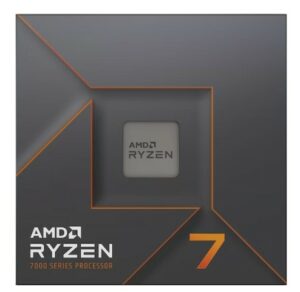
AMD Ryzen 7 7700X CPU:
- AMD Ryzen 7000 Series
- AMD Zen 4 architecture
- 8 cores & 16 threads
- 4.50GHz base clock
- Up to 5.40GHz boost clock
Intel Core i7 13700KF CPU:
- Intel 13th Gen
- Hybrid P- and E- core architecture
- 16 cores & 24 threads
- 3.40GHz base clock
- 5.4GHz single core boost clock
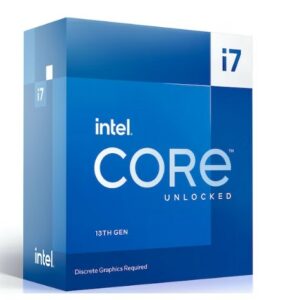
Power Supply
To ensure your NVIDIA RTX 4070 Ti has a steady reliable flow of power, we recommend a power supply with a capacity of at least 700W and an 80 Plus Rating of Gold or more.

Seasonic Prime TX-750 750W 80 Plus Titanium Modular PSU:
- Modular PSU
- 750W capacity
- 80 Plus Titanium Rating
Kolink Regulator 750W 80 Plus Gold Modular PSU:
- Modular PSU
- 750W
- 80 Plus Gold Rating

PCIe Cables
For the RTX 4070 Ti, you will need at least three 8-pin PCIe connectors. These cables will need to be connected to the 12VHPWR adapter cable, which will most likely be included with your RTX 4070 Ti. The 12VHPWR cables have been designed to suit the hefty power demands of the RTX 40 Series.
However, to truly utilise your brand-new RTX 4070 Ti, we recommend upgrading to an ATX 3.0 PSU. These brand-new power supplies have been built with premium quality materials and feature a range of built-in features, including improved efficiency and power consumption. What’s more, these power supplies will come with a 12VHPWR cable as standard, removing the need for an additional adapter.

For more details about these power supplies, take a look at our in-depth ATX 3.0 PSU guide!
Case
The RTX 4070 Ti measures up to 304mm. As a result, we recommend a PC case with a GPU clearance of at least 380mm or more in order to fit your GPU along with any additional cooling or customisation options.

Phanteks Enthoo Evolv X White dRGB Mid Tower Case:
- Mid tower
- Supports up to E-ATX motherboards
- GPU clearance of up to 435mm
- Vertical GPU mounting
Kolink Observatory Z aRGB Super Mid Tower Case:
- Mid tower
- Supports up to E-ATX motherboards
- GPU clearance of up to 380mm
- Comes with four pre-installed Kolink Umbra Void fans
- Tempered glass side panel


For a full list of our favourite NVIDIA RTX 40 Series compatible cases, take a look at our dedicated blog article.
All Your RTX 40 Series Questions Answered!
Level Up Your Creative Workflow with an RTX 40 Series

NVIDIA 30 vs 40 Series Graphics Cards
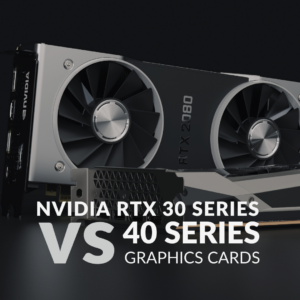
Best Monitors to Pair with an RTX 4070 Ti

Did You Upgrade to an NVIDIA RTX 4070 Ti?
Have you upgraded to an RTX 4070 Ti? What are your thoughts on this GPU? Share them with us in the comments.



Do you have a list of best monitors for this card?
That is a great question. The answer will largely come down to personal preference and what you’re using the GPU/monitor for.
A good sweet spot for gaming would be a 27″ 1440p monitor with a high refresh rate. We have some great 1440p monitors here.
A 360Hz refresh rate will be great for esports titles, whereas a high-colour gamut is a must for photo editing. We have a handy guide on monitors here for more details.
There are a lot of factors to consider – we reckon this will make a great blog post! What games do you play? Are you about gaming performance or better visuals?
gaming performance really as i use the pc for gaming (FPS mostly) and watching videos etc. I was thinking for a 1440p monitor but how much Hz the card supports w
165Hz is a great refresh rate for gaming, which a 4070 Ti can happily support.
Hope this has helped!
I’m still confused about cables. Do I just use the cables I’ve been using for my 3070?
The 12VHPWR cables have been designed to better supply the high power demands of the RTX 40 Series. Each graphics card should come with an adapter, enabling you to connect up to your current PSU. However, we recommend upgrading to an ATX 3.0 PSU that natively comes with the cable, as they also are better equipped to handle the power spikes. We wrote a blog shortly before their release covering the ins and outs of this new PSU standard, check it out here.
Hope this helps!
I have a 1000w power supply. Is the cable tat comes with the 4070ti long enough to reach the power supply? Or would I need to daisy chain the expiation cable to it?
I mean daisy chain the existing cable to it sorry
The cable/adapter that comes with the 4070 Ti can be daisy chained to your PSU cables.
Ah brilliant, thank you for clearing that up
via GIPHY
I have xigmatic hydra 750W with 80 plus bronze, can I use it without overclocking or it might cause an issue?
Without knowing the rest of your spec, it would be hard to assess whether your PSU can keep up with the demands of overclocking.