It’s time for part four of our dedicated work from home series, designed to help you streamline your desk and boost your productivity.
Today, I’ll be giving you an insight into my work from home set up, highlighting all of the great tech and how it helps me optimise my creative workflow.

Our WFH Series
Before we kick off with my set up – here’s a little reminder of the rest of the articles in the series, just in case you wanted a refresh.


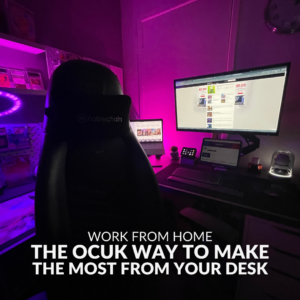
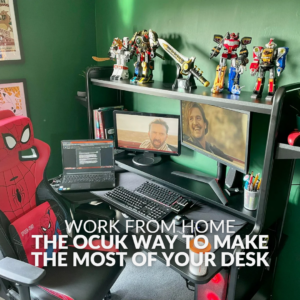

About Me
First things first, let’s get the awkward introductions out of the way. I’m Ruth, and you’ll have seen me a lot on the Overclockers UK blog. I write on hundreds of different topics, from product launches, dedicated hardware guides, to the latest new game releases.
I need my work from home set up to be primed and ready for long hours of researching and writing blog posts, along with my gaming sessions at the weekend.
My Set-Up & Hardware
As you can see, my aesthetic is a mix of pink and white (Yes, I’m that stereotypical).
The foundation of my set-up is my standing desk. This is a recent addition to my set-up and has revolutionised working from home. The control panel is neatly tucked away to the side meaning it doesn’t get in the way of my inevitable hourly chair shuffle. And speaking of shuffles, with this desk I can now freely switch from sitting and standing positions throughout the day.

Being able to go from sitting and standing whenever I want to has massively helped to reduce the strain I was experiencing from being in a chair all day. My next ergonomic upgrade is going to be a portable treadmill which I can tuck under my desk and use to get some steps in whilst I write the latest blog posts. Whilst I try to patiently wait for that pastel pink noblechairs, I’m just using my old reliable chair, which obviously still suits my style and features the must-have work from home blanket.
The PC
Probably the shining star of my set-up, bar from the Studio Ghibli plushies, is my PC.
The Lian Li Snow O11 Mini is the perfect size for what I need. I love the compact form factor as it doesn’t take up a lot of space on my desk, leaving me more room for the essential snacks and books. The spec itself is perfect, it’s more than enough to play my favourite games such as Stardew Valley and The Sims, along with handling my long hours of writing.

- Lian Li O11 Snow Mini
- ASUS ROG Strix B550-A Gaming ATX Motherboard
- AMD Ryzen 9 5900X CPU
- NVIDIA GeForce RTX 3080 Ti GPU
- Corsair Vengeance Pro DDR4 16GB (2x8GB) RAM
- Phanteks Revolt 750W 80 Plus Platinum SFX PSU
- Lian Li Galahad 240mm AiO CPU cooler
- 1 x WD Black SN770 500GB M.2 SSD
- 1 x Samsung 980 1TB M.2 SSD
Completing my pink and white aesthetic is the RGB lighting, which I’ve customised to a subtle blend of pink and white on a static lighting effect.
Monitor:
My monitor is the Samsung C34J791 34’’ Curved LED Monitor. This is probably one of my favourite features of my work from home set up, since the 3440 x 1440 display completely removes the need for me to purchase additional monitors.

On a typical work day, I’ll have my monitor split into three different screens. One will have my emails and workload schedule, the other will have whatever blog I’m currently working on, and the last will have any notes or research I need. My iPad is handy for playing my Spotify playlist or the latest stream from my favourite streamer in the background.
I have my monitor lifted on a riser, which has been a total game changer. It means my monitor now perfectly meets my eye height, offering a complete view of my entire screen whilst reducing any strain on my neck. Plus, it is the perfect spot for some extra touches such as my crocheted Jumino plushie.
Peripherals
Arguably the most important aspects of my work from home set up is my keyboard and mouse.

I use the Ducky One 3 Gossamer Pink Gaming Keyboard. As soon as I laid eyes on this keyboard, I had to have it. The gorgeous blend of pink and white perfectly suits my aesthetic. This model features Cherry MX Silent Red key switches. I love the smooth typing feel and silent feedback. This keyboard is the perfect all-rounder for my long hours spent typing and my late-night gaming marathons.
For my mouse, I use the Glorious Model O Odin Gaming Mouse, in matte pink (of course).

Not only is it compatible with left-handed users, it’s super lightweight and seriously just glides across my mouse pad. It has a Pixart 3360 sensor and a DPI range of up to 12,000, which I’ve managed to configure in order to find the perfect sweet spot that suits my gameplay style. Plus, I just love the honeycomb design which, when illuminated by the RGB lighting, just looks *chef’s kiss*.
For those all-important meetings, I use the Razer Kraken Headset in Quartz. This headset is super comfortable, thanks to the adjustable headband and padded ear cups. The 50mm drivers deliver crystal-clear immersive audio. Perfect for when I want to escape into some rich in-depth farming or life-simulation.

Lastly, I keep my desk well protected with a hefty mouse pad. Not only does this suit my aesthetic, but it also protects the tabletop from all of my accidental spills and crumbs (one day I will stop eating at my desk).
The Finishing Touches
Okay, enough of the boring desk essentials – it’s time for the fun stuff!

Not only does this space serve as my WFH and gaming set-up but it’s also my reading space (I know, I know, aren’t you jealous that I have a dedicated reading room). My bookcases are full of my favourite books, plushies, and mementos. Behind my desk is a comfy reading chair with lots of blankets for my late-night reading marathons. There is also obviously a cat tree for my feline colleagues to lounge about all day in the sunshine.
I’ve added some simple extra touches to my set-up to make it more my own. The highlight of which is my framed Stardew Valley prints. It just wouldn’t be my set-up without a shoutout to my favourite game of all time.

In terms of cable management and keeping my desk free of unnecessary wires, I have a cable tray securely screwed into the underside of my desk, as well as cable clips stuck to the bottom of my monitor riser. I can easily thread my keyboard and mouse wires in a way that doesn’t restrict gameplay or clutter up my space. Plus, it’s super handy for tucking away the USB cable for my controller until I need it.
My Top Tips for Your Work from Home Set Up
If you’re looking to take inspiration from my set up, here are a few of my top tips that I live by!
- Make the space your own. Let’s face it, whether we’re working or gaming, we’re spending an ungodly amount of time at our desks. To make your time worthwhile and more enjoyable, make the space your own with your favourite trinkets, some plushies, RGB lighting, artwork, and more!
- Opt for an ultrawide monitor. In my opinion, at least one of your screens needs to be an ultrawide. This has massively boosted my productivity and removes the annoying flicking between multiple tabs and applications.
- Invest in a standing desk. Standing desks are amazing for getting up on your feet whilst you work or game. It has notably improved my productivity and ergonomics.
- Wrist and mouse rests are your friend! It’s no joke how much strain your wrists can experience and the long-lasting effects that can come with this. You don’t have to splash out on purchasing an expensive set, just something simple that can keep your wrists supported for extended hours of work or gameplay.
- Get a feline work buddy. All those in favour of this becoming a workplace expense, sign my petition. Link coming soon.
Keep Your Eyes Peeled for Next Month’s Article
Be sure to leave all of your tips and tricks for optimising your work from home set up in the comments below. In the meantime, keep your eyes peeled for next month’s article, in which we take a deep dive into Jacob’s desk.
