If you haven’t been keeping up, we’re rather fond of our little WFH setups round here. In fact, the OcUK content team are well entrenched into our little hybrid/working from home routine and the many advantages it brings – like belting all the lyrics to the Pokemon theme without getting judgemental looks from the people at the water cooler.

Today it’s time yet again to peel back the curtain as I show you my humble little setup. You’ll laugh, you’ll cry, and may even learn a thing or two to help make your home office just that smidge more efficient!
Disclaimer: Yes, just about everything in these photos is covered in what appears to be dust. 90% of that is courtesy of my floofy white lurcher Joker, who loves scritches, zoomies, and molting everywhere. We are several years past caring about staying on top of it. Suck it up, get over it, and learn to live with it like I have.
The Working From Home Series So Far!
Once you’re done in my open house, be sure to check out what all these beautiful folk did to make their desk so shiny. After all, like Empire Strikes Back, I couldn’t be terrific fifth installment in a series without a few respectable fellow entries.

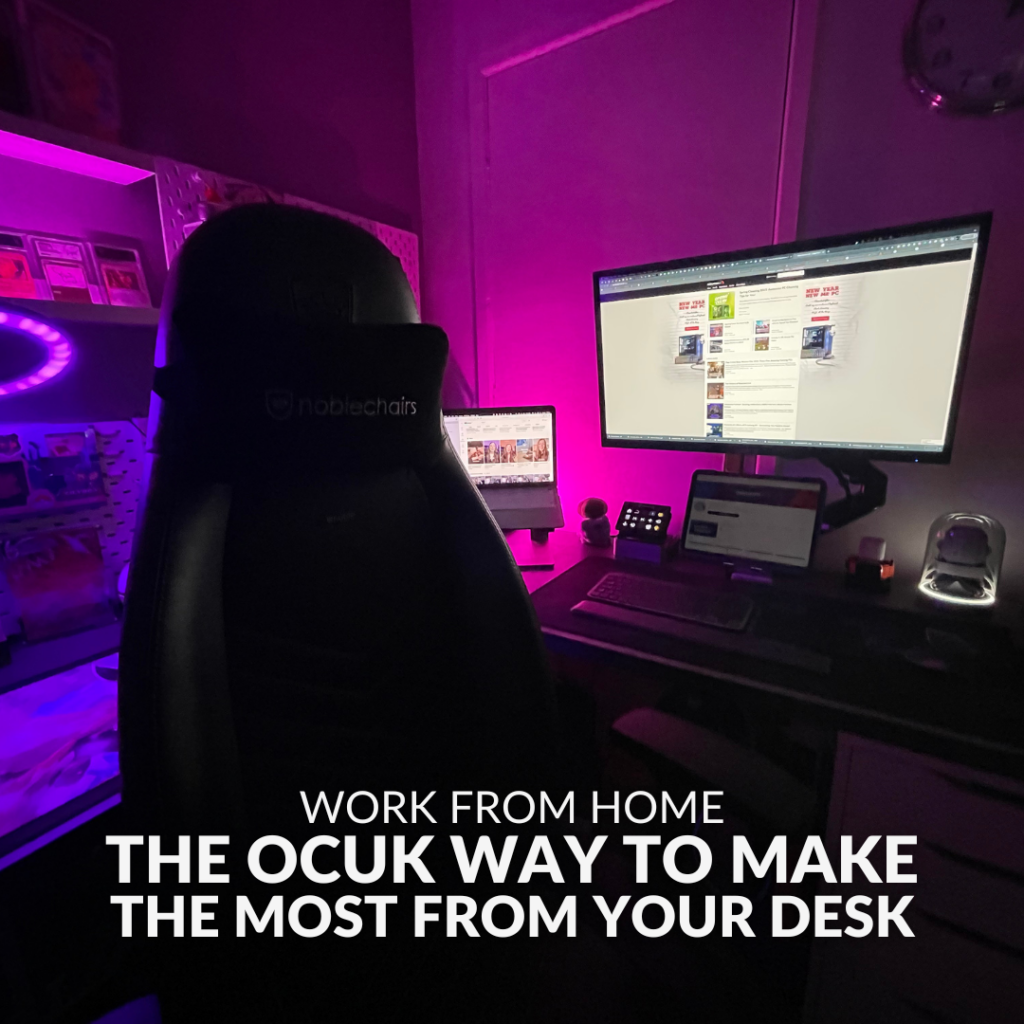



Just Who Are You?
Hello there! I’m Jacob, the Senior Brand & CRM Executive here at Overclockers UK. That means I’m the guy sliding into your inbox with all the latest news and launches three times a week. When not dropping emails like they’re hot, I can be found writing roundups on new game launches plus other cool stuff.
There’s a lot more ad hoc stuff to my role too, which is why I need a workspace that is capable of adapting to whatever project I’m dealing with on any given day. So, while it may not strike you visually as such, I like to think of my desk as having an elegant simplicity. Let me explain, your honour.
The Hardware At Home

First, let’s take a look at the tech we’re working with. To the far left we have my lovely little Lenovo laptop that I use for work. One Intel Core i5-11300H processor, 8GB RAM, and a cheeky NVIDIA GeForce RTX graphics card is more than enough to handle WordPress, Microsoft Office, and email. I’ve been on the dual monitors train since my first year of undergrad, so I have it connected to my cheap and cheerful hand-me-down Dell monitor. It has the benefit of a larger display than my laptop, which I am forever grateful for when working on big spreadsheets. Since the little screen is used primarily for Teams and Outlook, we keep it off to one side and put the big boys front and centre.
The main attraction is of course my gaming PC – my very first ever. And it’s Overclockers UK’s own pre-built dream machines, the Refract Gaming Celeste. I made the upgrade when my Dell Inspiron laptop of ten years started overheating and crashing when I just wanted to play music while I worked. So yeah, this was a massive leap forward.

As an entertainment machine it’s fantastic, providing delightful background noise to keep me productive and even a third screen to use for referencing if I ever need to review videos or something. It’s also my wife’s second favourite thing in the office. Plus, it’s designed to handle mid-range gaming, ideal for a filthy console gamer like myself, so absolutely smashes it when I want to crack out some Pokemon TCG Live or need to take Hi-Fi RUSH for a spin. It’s worth mentioning this is our older model of Celeste, and the one we currently stock has even better specs than these.

- AMD B550 DDR4 ATX Motherboard
- AMD Ryzen 5 5600G APU with RX Vega Graphics
- NVIDIA GeForce RTX 3060 Ti OC Graphics Card
- 16GB (2 x 8GB) DDR4 3200MHz Dual-Channel Kit
Furniture Village

What’s my wife’s favourite thing in the office then? That would be the noblechairs EPIC Gaming Chair Spider-Man edition. Another first for me, as I have never treated myself to a gaming chair before. After many years of copping out when it comes to my office chair, I can swear down it is worth it. Whether you will use it for gaming or long office days yourself, I highly recommend pushing the boat out. Make sure you grab a matching memory foam pillow set, too. The 24 hours I didn’t have one felt, yet again, so different. While the Spider-Man versions are no longer available, we have plenty of other awesome special edition noblechairs gaming chairs and pillow sets you can check out!
The setup itself lives on an IKEA FREDDE gaming desk. I chose this to maximise my surface area – the shelves underneath give my Celeste somewhere to live (while still being technically above ground) and the additional shelves let me put things in arms’ reach without blocking my monitors and peripherals. Speaking of…
Remembering to Accesorise

One thing I’ve learned recently is that small mouse mats are pants. Giant desk covering mouse pads though? Now these are the future! I’ve got my spacious Overclockers UK Mega Mat XXL covering the desk. I recently also went one further with a Ducky x Fallout 3XL Gaming Surface – Vault Tec after gorging Amazon’s Fallout TV series and falling back in with Fallout 4. If you’re still using a diddy little mouse mat in your setup, go and treat yourself to a size upgrade right now. I’ll wait.

Back? Good stuff. Now you may have noticed I have two keyboards and two mice – the less inspiring pair is a simple Logitech combo I used with my humble work setup. Since I don’t type as heavily as some might at work, I am yet to feel the need for a wrist rest. It would also make alternating between this and my SteelSeries Apex 3 TKL gaming keyboard less practical. The smaller form factor is lush and another first for me. It’s something I recommend everyone try for themselves, unless you’re a hardcore gamer who needs those extra keys.

Down the right side of my desk is my light as a feather Glorious Model O gaming mouse, with its gorgeous honeycomb shell, adjustable DPI, and delightful RGB. This mouse is so great that even my puppy wanted to play with it, so I’m actually on my second. I also keep some other bits down here just as important to my workspace, such as a constant supply of coffee and a drink of water. Don’t let the Star Wars cup and metal straw fool you, I take hydration seriously and having a dedicated cup to hand has been my secret to always remembering to have a drink (plus there’s less risk of me spilling it everywhere).
One More Thing

Everything on my desk is close enough for me to grab – there’s space to move keyboards and mice out the way and drop notebooks and papers down when I need to mix up how I’m working. The one exception is the shiny custom Xbox controller living on one of the FREDDE’s handy modular side shelves. Since it obviously doesn’t get used a lot during work hours, I don’t mind it being further away. Plus, it’s a little extra something for the nondescript nerd aesthetic I aspire to. Speaking of…
Gotta Catch ‘Em All!
Nerds, assemble for my beautifully lined array of Pokémon posters, bookmarks, and impressive array of Sims games on disc.



Some Final Wisdoms
I’ll admit, my setup is a strange homunculus, but it’s one that works for me. Which is ultimately the point of a home office. You’ve got to make your own kind of music, so here’s my top tips I’ve learned while putting mine together;
- Don’t block yourself in, keep some flexibility to how your home office setup can function so you’re not working against it.
- Know where to invest in your setup – shiny keyboards look great, but are they more important than being comfortably sat down for eight hours?
- Add things that make you happy. 87% of my writer’s block is solved by taking in the peak aesthetic of third generation Pokémon. You should enjoy the space you’re in.
8Pack Roasts My Setup
Not a fan of my setup? Neither was Overclockers UK’s own Ian “8Pack” Parry! Watch him tear apart mine and others beloved dream machines in the first edition of 8Pack vs Overclockers. You can see him tear apart my toy collection at 4:02.
Show Us Your Setup!
That’s everything from me! Be sure to check out everyone else’s setups if you haven’t already! Why not share your WFH tips and setup tricks in the comments below?
