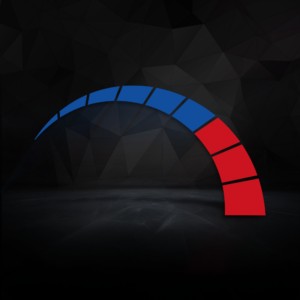DOCP vs. XMP – which is for you and are there any differences between these two memory overclocking profiles? We’ll be answering both of these questions as we take a closer look at everything you need to know about DOCP and XMP.
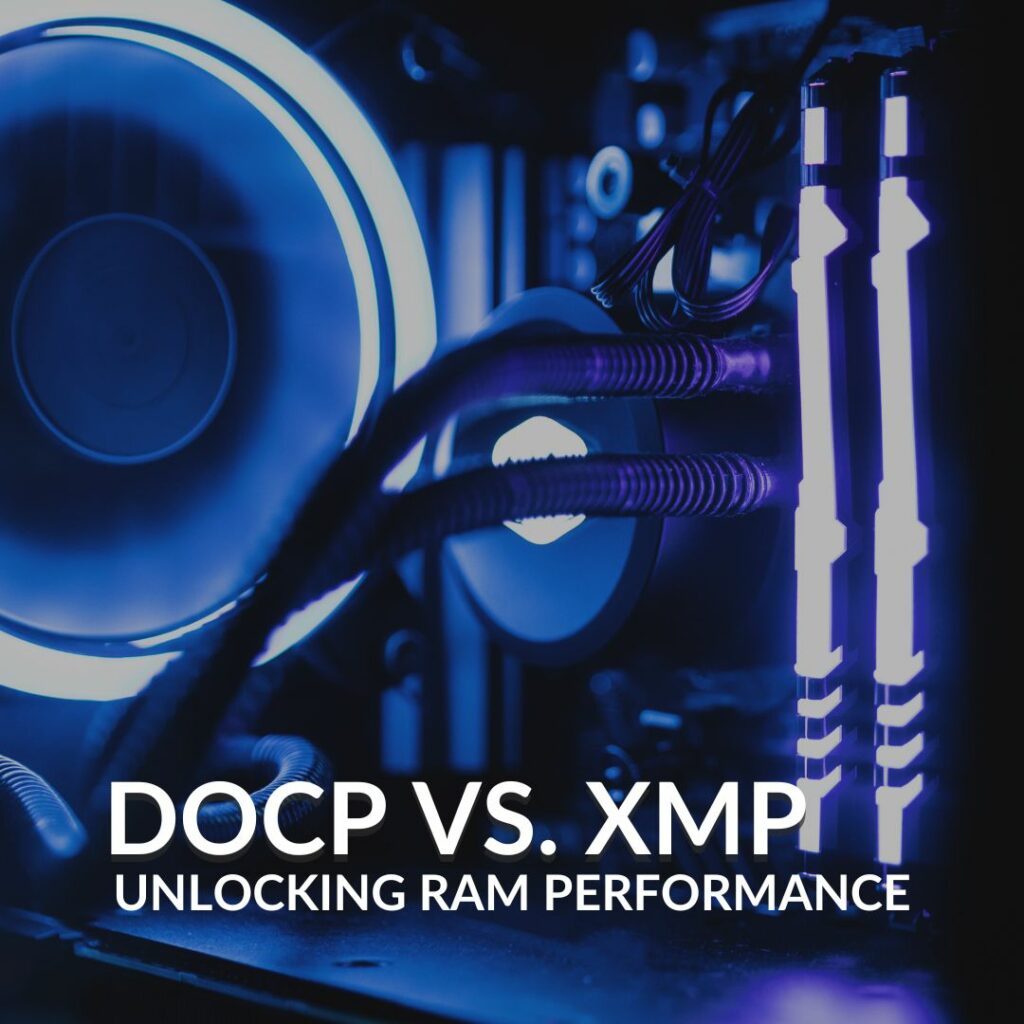
XMP:
XMP stands for ‘Extreme Memory Profiles’, and is an overclocking software created by Intel to be used on all Intel compatible motherboards. XMP has been designed to help boost the speed and performance of your memory by automatically detecting the fastest memory clock and CAS latency for your RAM kit.
There are two versions of XMP available.
- XMP 2.0 – Used with DDR4 RAM kits and features two pre-configured overclocking profiles as standard.
- XMP 3.0 – Used with DDR5 RAM kits and features three pre-configured overclocking profiles as standard along with two customisable profiles.
DOCP:
DOCP, or ‘Direct Overclock Profile’, is a memory overclocking profile manufactured by ASUS and designed for AMD motherboards.
DOCP includes preset overclocking profiles to make overclocking simple as it removes the need for you to manually adjust your voltages consistently to find that sweet spot. The overclocking profiles available on DOCP will adjust your RAM kit’s voltage depending on the type of performance you want and the type of RAM you are trying to overclock.

AMD EXPO:
AMD EXPO is another memory overclocking profile that serves as AMD’s equivalent to XMP. EXPO stands for ‘Extended Profiles for Overclocking’ and has been designed to deliver high-speed overclocking, especially when paired with the latest AMD Ryzen 7000 series processors. AMD EXPO is only available on dedicated DDR5 RAM kits, meaning your motherboard will also have to support DDR5.
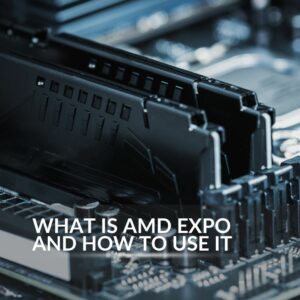
Want to read more about AMD EXPO, including how you enable it? Be sure to read through our dedicated AMD EXPO blog guide.
So… What’s the Difference?
Both DOCP and XMP have been designed with the same purpose. This being to offer you easy-to-use pre-configured memory overclocking profiles for your RAM. This allows you to boost the speed, latency, and ultimately the performance you get out of your RAM kit.
The biggest difference between the two is that one has been manufactured for AMD and the other for Intel motherboards. What type of motherboard you have will dictate what option you have available in your BIOS. Some newer AMD compatible motherboards feature support for XMP, so it’s best you check either your motherboard’s manual or the manufacturer’s website to ensure you know which one your board is compatible with.
Upgrade Your RAM
If you’ve tried either DOCP or XMP to help boost your RAM’s performance but are still struggling with having multiple tabs open, then it might simply be time for an upgrade. Thankfully at Overclockers UK, you can find an extensive range of both DDR4 and DDR5 RAM kits in a range of configurations.
Corsair Vengeance RGB Pro 16GB (2x8GB) DDR4 Dual Channel RAM Kit:

- 16GB RAM capacity
- 2 x 8GB RAM modules
- DDR4 standard
- Dual-channel configuration
- Up to 3600MHz RAM speed
Team Group Delta RGB 32GB (2x16GB) DDR5 Dual Channel RAM Kit:

- 32GB RAM capacity
- 2 x 16GB RAM modules
- DDR5 standard
- Dual-channel configuration
- Up to 6400MHz RAM speed
All Your RAM Questions Answered
Did you like this article?