Recently, we introduced you to the concept of a Playcation. Need a quick refresher? The official definition from the Overclockers Dictionary of Everything is: The act of taking time off work to explicitly play videos games. Now it’s officially the summer holidays, we thought we would get you prepared for the ultimate playcation. Simply follow our checklist, and you’ll be all set to have the best holiday without having to worry about red and amber destinations.

There are three very important things to remember when it comes to the perfect playcation.
- Keeping cool,
- Being properly equipped,
- And that holiday atmosphere.
Naturally, I could give you tips and tricks on how to make your home feel a little more exotic – like doing your food shop down Lidl’s Country of the Week aisle – but the playcation is all about immersive gaming. So enjoy that cheeky freebie and take note of this checklist.
Keeping Cool
You’ve got your chilled can of Monster, the windows open, and a freezer stocked with ice cream. That is all well and good, now for your gaming PC’s chill regime.
Airflow for Days
First off, I’m going to hit the obvious point. Are your fans working up to scratch? Do you have to play with your headset on and volume up just to drown out your fans?
It goes without saying that we here at Overclockers UK have a full range of fans in a variety of styles, from plain black to white with RGB. Oh look, I said it anyway. A recent launch included three new stylish fans from Kolink, the Umbra, the Classic, and the Umbra Void. All 120mm PWM fans, they offer airflow of 52.15CFM, noise levels a max of 17.8dB(A), and a range of aesthetic choices.


The Classic is classy in black with its seven curved blades, while the Umbra and Umbra Void both sport RGB LEDs and nine curved blades. The difference between these, the Void is equipped with Kolink’s Infinity Mirror, reflecting your RGB LEDs into a never-ending, vivid tunnel of light. Cool in both name and nature.
Properly Powered
Second on our list for keeping cool, your PSU. It’s all well and good having your cooling system updated if your power supply is just going to be overworked and overheat. Some really juicy tech has dropped over the last year or so, and have you updated your PSU to cope with the new demands on power?
If you haven’t, then now will be the perfect time. Using our wattage calculator, you can double-check to see if you’re operating on the right power outage and adjust accordingly. Generally, doubling the wattage of what your components use is enough to provide headroom for overclocking and future upgrades. The real trick is getting the right 80 PLUS rating.
Used to denote the efficiency of your PSU, the 80 PLUS ratings range from Bronze to Titanium. The better the precious metal, the better the efficiency rating, simple as. Of course, there are a few more considerations to take into account, which can be fully studied here on our guide to PSU ratings.
The TL;DR is that when it comes to gaming, using a Gold rated PSU is the sweet spot between initial cost, performance, and the ongoing cost of usage.
Premium Comfort
The last item on the list for keeping cool is for your comfort. How sticky do you get sitting at your desk? Apologies, that’s a pretty gross question, but the gaming chair you sit in can make all the difference. You might not even be in a gaming chair! Prior to my current set-up, I would game at the kitchen table or on the sofa – neither being particularly comfortable for a variety of reasons.
With a proper, breathable gaming chair, you can say goodbye to bad posture and swamp butt! Now is the perfect time to show off some of the latest noblechairs, honestly I am still goo-goo-eyed for the ESO chair. Whether you opt for the HERO, ICON, or EPIC, these are all award-winning chairs available in a range of styles and colours to suit you.


The Black Edition, HERO ST and Java Edition are perfect for beating the heat. Not only will these chairs provide amazing lumbar support, but the upholstery and high-density cold foam padding are both breathable materials. There will be no peeling yourself out of this gaming chair.
Gaming chairs don’t end with noblechairs, either! Overclockers UK stock a whole range of brands covering every comfort need possible. But perhaps you are going for the flight simulator approach to your playcation. Did you know we stock chairs designed for cockpits and racecars, too?
Angled and designed to simulate planes and cars, these gaming chairs will really put you in the driver’s seat. Plus, many use Alcantara – a material used in F1 cars. If it’s good enough for Lewis Hamilton, it’s good enough for me!
Proper Equipment
Now you’re comfortably cool, it’s time to make sure you have all the right gear. Much like going into battle, you don’t want to start your playcation without the proper equipment.
Storage Solution
Starting with, what type of storage are you running your games from? HDDs are great for holding a massive amount of data, but their slower load times can make gaming rather clunky. Why use all the latest tech if you’re not going to operate from an SSD?
Perhaps I am preaching to the choir, but for those of you in the back who haven’t turned onto this way of thinking, running your games from an SSD will revolutionise your life. Utilising a WD Black or Samsung 980 as your primary storage will drop your load times, therefore maximising your playcation time. SSDs may have a heftier price tag, but just think of it as the money you would have spent on a holiday this year.


Your playcation is incomplete without high-quality storage. Catch up on your knowledge of HDDs and SSDs in our dedicated storage guide.
Upgrade Your Inventory
Next up, are your peripherals up to the job? Whilst you are taking a break from work, your peripherals will be working hard to keep you on your A-game. Perhaps it’s time to upgrade your mouse to a wireless mouse designed for FPS or MMO gameplay.
The Corsair Scimitar Elite comes with a panel of 12 programmable action buttons, perfect for assigning all your spells or combat moves in MMO titles. Sticking with Corsair, their M65 Pro Gaming Mouse is equipped with a snipe button. With a held down press, you can instantly lower your DPI for making those tricky, well-aimed shots. Alternatively, the Endgame Gear XM1 is used by some of the best FPS players in eSports – arguably making it the best FPS mouse available right now.
But Wait, There’s More!
Moving on to your keyboard, everyone knows that mechanical keyboards are best for gaming. Those crisp Cherry MX switches have satisfying feedback, are highly durable, and come in a range of colours to suit different needs. MX Red is fantastic for FPS for its linear style and low actuation force, whereas MX Blue is better suited for fans of the thonk. But what is stopping you from mix and matching your switches?
With keyboards such as the Glorious GMMK Pro and Mountain Everest Core Barebone, you can customise your switch profile down to the individual key. The GMMK Pro is supported by a range of Glorious accessories, such as keycap pullers, brightly coloured keycaps, and a switch lubing station.
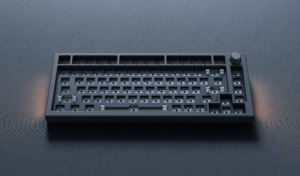

Do browse this blog post to learn more about all the wonderful bits and pieces you can install to make the GMMK Pro your very own. And if a vinyl panda just so happens to fall into your basket, I will not judge at all. It’s your travel buddy!
When it comes to the Mountain Everest Core Barebone keyboard, being able to build from the switch plate up is the cherry on top of a marvellously modular keyboard. The numpad can attach on both sides, there is a unique media dock, and even the non-barebone editions still have hot swappable switches. So if you want all those juicy extras, spring for the Everest Max and get customising!

Fly On
My final point on peripherals takes into consideration specialised devices for simulator titles. Racing wheels, flight sticks, pedals, the Overclockers UK range is extensive. If you would like to learn more about the best peripherals for Microsoft Flight Simulator, then check out our first foray into the wonderful world of playcations.

That Playcation Atmosphere
Finally, to achieve peak playcation, we need to think about that holiday atmosphere. Now, I doubt we’ll be able to recreate the salty air smell, unless you already live coastally. (Know that I am jealous.) What I can do is provide some ideas and useful links for creating your dream holiday atmo.
Make Your Destination

First, an absolute essential. A desk fan. The still, hot air from the heatwave has been torturous and could have easily been alleviated by plugging in a Kolink Aero Dark Blue Desk Fan. Utilising a USB interface, it can be plugged into your gaming PC, into a USB plug, or directly into the mains via a wall USB port. With three speed settings, you can enjoy a perfect breeze. Truly elevate the experience by placing a bowl of iced water before it, lush.
Another way to create a chill atmosphere is to use RGB lighting. The Corsair LT100 Smart Lighting Tower is perfect for creating a glow to emulate a tropical setting or being down by the sea. A set of two, with each tower sporting 46 RGB LEDs, they can be configured using the out-of-the-box settings or iCUE for more comprehensive control.
92 LEDs not enough for you? There’s an expansion pack of an additional tower. Alternatively, opt for the bundle of four and save some money!

Garden Gaming
Now, if you’ve made it this far and have not really been inspired, I have one more option for you. One that even lets you go outdoors. If we get any more of this glorious heat, then why not take your gaming outside? With the proper sun protection, of course, and plenty of hydration. We have an incredible range of gaming laptops available right now, with some sub-£1000 and plenty featuring the RTX 40 Series GPUs.

Dominate the battlefield in CS:GO on your patio, chilled cocktail in hand. Perhaps perfect your spells in Dungeons and Dragons: Dark Alliance whilst you sit in the dappled shade. Or maybe even slow the gaming down and enjoy the lazy, hazy days of summer with some farming and Stardew Valley.
Whatever gaming you take out into the garden, our range of gaming laptops is equipped with high-performance components and the power to play.

Playcation Ready
Follow these simple steps and achieve peak playcation. Maybe you have some better ideas, comment them below. Or better yet, take pictures and share on Twitter, tagging us (@OverclockersUK) and using #Playcation2021.





