When it comes to PC gaming, precision is everything. Having the right hardware makes a big difference, especially with something like your gaming mouse. These days, the best gaming mice come packed with features, such as button placement, ergonomics, and RGB lighting. One of the features you will see prominently listed is the DPI.
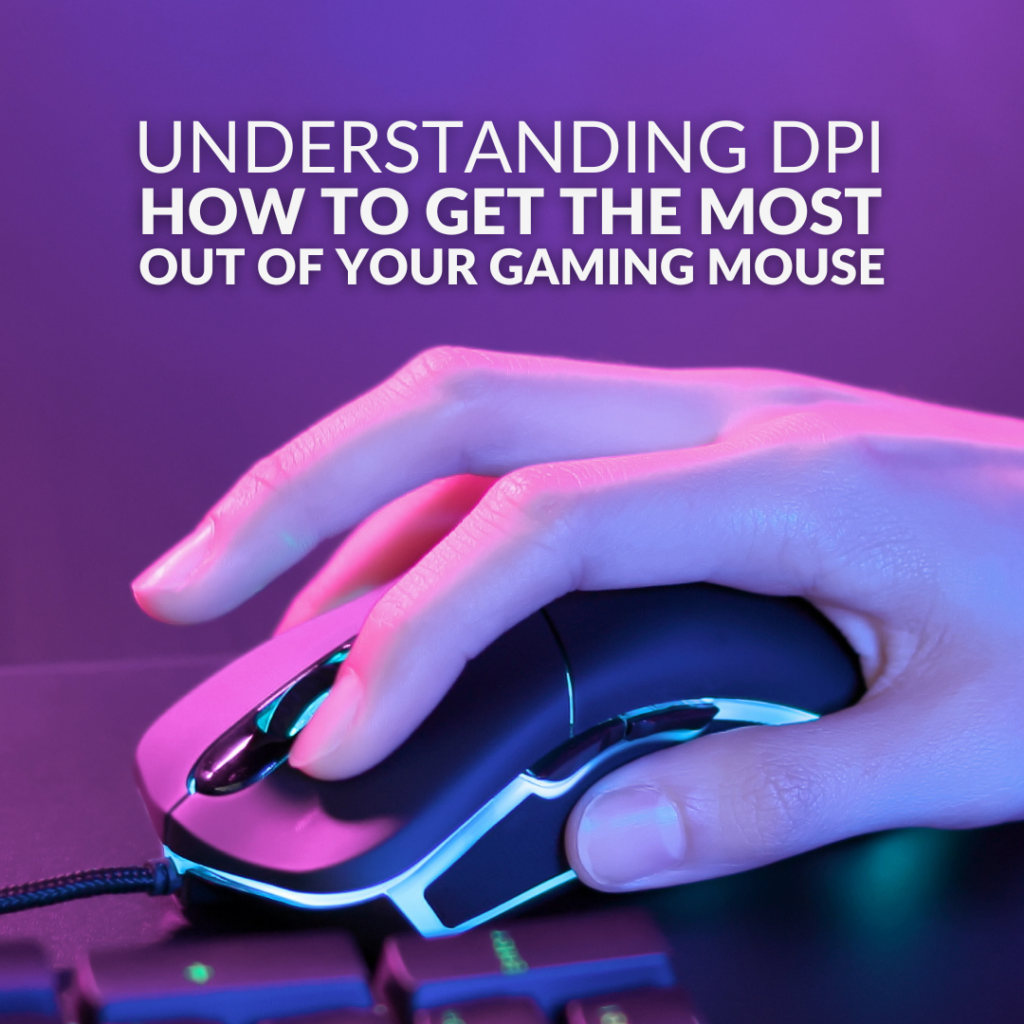
You might be asking yourself one or two questions – why does it matter so much, and what even is DPI anyway? We’re here to help you get a better understanding of what you need from your gaming mouse.
What is DPI and How It Affects Your Gaming Mouse
DPI stands for dots per inch, and it refers to how a computer mouse measures physical distance. Your mouse’s optical sensor measures movement and translates that to denote the speed at which the cursor moves on screen. 400 DPI for instance means that for every inch of mouse movement, the cursor moves 400 pixels. The technically correct term is CPI, or counts per inch, which you will see used by some manufacturers and outlets.

In practical terms, this means the higher your DPI setting on your gaming mouse, the less physical movement is required to move your cursor further. However, it is not the same as sensitivity, nor does it represent precision or the accuracy of the sensor. DPI is dependent on hardware capabilities while sensitivity is dictated by software. You can therefore have high DPI and low sensitivity.
Why Use Different DPI Settings
On the surface, a higher DPI might seem like the best option, especially for gaming. If playing a first-person shooter, such as Halo Infinite, being able to quickly whip around or rapidly move your weapon’s sights across your screen is a great advantage. High DPI facilitates this, letting you move your targeting reticule further with smaller movements. If you’ve got a high-resolution display, it will also take less time to move your cursor across the screen than it would with a lower DPI.
But there are also instances in the same games where a low DPI could be helpful. When sniping a precise target, you don’t want the tiniest movements to be ruining your shot for example. Different genres of games also prefer lower settings. The meticulous unit selection of a real-time strategy prefers precision and the more relaxed gameplay of The Sims desires more laconic cursor movement.
Ultimately there is no one size fits all setting for DPI. Depending on what you do and play you will want different options. On top of that, most games have their own sensitivity settings so the same DPI can work differently depending on what you are playing. The solution is to find a gaming mouse which works with your setup.

Get a Gaming Mouse With Adjustable DPI
So how do you choose between a mouse with a high or low DPI? The answer is that you don’t have to. Plenty of modern gaming mice come with adjustable DPI and preset profiles. Take the Endgame Gear XM1r as an example. It has pre-defined settings of 400, 800, 1600, and 3200 DPI. Users can toggle through the various options via the button on the bottom. That makes it possible to adjust on the fly with ease. Using its bespoke software allows you to pick a setting all the way up to 19,000 DPI.
There are also models like the Corsair Gaming M65 PRO. This gaming mouse has a dedicated sniper button that drops your DPI when pressed. Games that call for increased precision on the fly can make great use of this function. Its maximum setting might only be 12,000 DPI but this added utility more than makes up for it.
Find Your Perfect Gaming Mouse
Now you’ve got a better understanding of how DPI affects your game it’s probably time for an upgrade. You’re sure to find the gaming mouse for you here at Overclockers UK, along with plenty of other peripherals to give you that extra edge. We’ve picked out a few of our faves, but you can explore the full range with a simple click.

Endgame Gear XM1r USB Gaming Mouse (EGG-XM1R-WHT)
We’ll start with one we’ve already mentioned – the incredible XM1r from Endgame Gear! This wired gaming mouse has adjustable DPI up to 19,000 along with four pre-defined profiles you can easily switch between at the push of a button. This level of personalisation marries perfectly with the XM1r’s refreshed responsiveness, made possible by the Pixart PAW3370 optical sensor. If you need a gaming mouse maximised for performance then this is the one for you. As well as white, it’s available in black, dark frost, and dark reflex.
Corsair Gaming M65 PRO RGB Gaming Mouse (CH-9300011-EU)
With its myriad of gaming focused features, the Corsair M65 PRO Gaming Mouse is perfect if you enjoy playing FPS titles. It has a maximum DPI of 12,000 that you can adjust in a number of ways. This includes a sniper button to instantly reduce your setting to improve your precision. This lightweight, aluminium framed mouse also features stylish and fully customisable RGB.


Glorious Model O Wireless RGB Gaming Mouse (GLO-MS-OW-MB)
Prefer a wireless option for your gaming mouse? Glorious Model O supports a maximum DPI of 19,000 in its eye-catching, RGB illuminated design. With its honeycomb surface providing strength, comfort, and plenty of style, this is a great choice if you want a setup that makes a statement. As well as black, this gaming mouse is also available in matte white. Not sure if wired or wireless is for you? Read our breakdown to help pick your side.
OcUK Mega Mat XXL Premium Elite Tactical Gaming Surface (GS-001-OE)
To make the most of your gaming mouse and your DPI settings, you need a mousepad to help you do it. Measuring 890mm by 450mm, the OcUK Mega Mat XXL has ample room for manoeuvring. Its woven fibre surface is soft, while still providing an optimum area for your gaming mouse to achieve peak performance. The classic black colour goes with everything, making it simple to slip into your setup’s aesthetic.

How Do You Play?
Do you prefer high or low DPI? Let us know in the comments how you use this feature to your advantage.
