Holy moly, do we have one heck of a product launch for you today! Lian Li have outdone themselves with their latest aluminium, Mini-ITX case. Introducing the Q58 Range, featuring four cases, two panel accessories, and two LED strip kits. The Q58 Range is the pinnacle of modular builds and versatile cases. Take a deep dive with me, but first, just look at how sleek these bad boys are!

Names Explained
Before we get too into it, I am going to clarify a key piece of information. The Q58 Range is primarily split into two categories: X and W. Any item with X in the title, such as Q58X3, is black. Those featuring W, like Q58W2, are white. This is important to know when pairing the accessories and getting the right hardware.
Now we’ve established that, let’s get to the tasty stuff!
Versatile Case
Lian Li advertise this case as, “compact design, enormous versatility”. They were not kidding. This case may be a dinky 342mm x 170mm x 250mm, but there are a plethora of installation options, meaning you can pack a lot into the generous 14.5L capacity. If you are looking to build a powerful, small form factor gaming PC, then the Q58 is the case for you.
The interior of these cases has been carefully curated to maximise hardware potential. Able to accommodate GPUs up to 320mm, there are three expansion slots to support many of the graphics cards available today. You can enjoy some high-quality gaming thanks to this case. Even though it utilises a Mini-ITX form factor, you have the option to install an SFX PSU, such as the Lian Li SP750, or opt for a bigger ATX PSU. Naturally, your choice of power supply will affect what hardware you can utilise. More on that in a moment.
In addition to this, there are four potential storage mounting points across the chassis. On the front panel, there is a hot-swappable 2.5” SSD drive bay, making it incredibly easy for you to switch out drives, should you require additional storage or wish to upgrade. A cheeky bonus – there is no cable mess with this drive. Embedded in the top panel, is the second drive bay with an expansion bracket, enabling you to install either a 2.5” SSD or 3.5” HDD should you need to bulk up your bytes. The third drive bay allows for an SSD to be mounted behind an SFX PSU whilst the final drive bay can be used for storage or a 120mm fan.
With so many options, you can truly build the gaming PC of your dreams.

SFX Mode Vs ATX Mode
The biggest change your power supply unit dictates is the size of the cooling system you can install. Effectively, you have two cooling modes: SFX Mode and ATX Mode. Both modes support AiO coolers with fans to support and enhance airflow.
As this picture shows, with the SFX power supply, you understandably have more room for hardware. In this configuration, you can install up to a 280mm AiO. Because of the endless flexibility with this case, there are three places you can mount the radiator on the top panel. They are, as follows:
- Directly onto the top fan bracket;
- Below the fan or;
- Mounted below the fan with the front SSD tray removed.

Regarding fans, there is support for two fans, either 120mm or 140mm on the top panel, depending on where you install the radiator. Additionally, there is a bracket for a singular 120mm fan on the bottom panel.

With a chonking, ATX PSU, the maximum radiator size drops down to a 120mm AiO but with the flexibility to mount on the top or bottom. The front panel can support either a 120mm or 140mm fan, whilst the bottom bracket has the singular 120mm fan again.
Either mode is going to keep your gaming PC operating to temperature, so your desired hardware can be the deciding factor rather than thermal performance. That is always going to be great.
Modular Style
The modular nature of this case extends to the exteriors, as well. The panels are hinged, allowing you to customise to your exact requirements. If you have some seriously beautiful hardware to show off, then you can install both the glass panels on one side. Alternatively, you can focus on airflow and have double mesh. As a standard, the Lian Li Q58 range has a glass panel on the top and mesh on the bottom.
But you would like even more options, you say? Lian Li has provided. Sold separately, there are packs of two mesh panels available in both black and white. The Lian Li Q58X1 and Lian Li Q58W1 panels allow you to further focus your build on airflow while still letting any RGB lighting installed shine through. Just be sure to get the correct coloured panel for your build. (Unless you’re going for the Cruella DeVil look!)

Splash of Colour
Speaking of RGB lighting, not content with cases and panels, Lian Li have included a pair of LED strips to fit this case. The Lian Li Q58X2 and Q58W2 are RGB LED strip kits that contain everything you need to install them to the top and bottom panels of your Q58 case. An elegant splash of colour, the LEDs are side-diffused to create an ethereal glow within your chassis.
Interfacing them is simple, too. Behind the Lian Li logo on the back panel of the case, there is an integrated header hub. Featuring three 3-pin 5V RGB headers and three PWM fan headers, this hub connects to your motherboard and reduces the amount of cable clutter within your SFF build. From there, you’ll be able to control and configure your RGB lighting via the software you use with your motherboard. Bang tidy.

PCIe 3 VS PCIe 4
In total, there are four cases in the Lian Li Q58 range. These are the Q58X3, Q58W3, Q58X4, and Q58W4. We already know that the X and W denote the colour of the case. The number on the end denotes which generation of PCIe riser cable is included with the case. It probably goes without saying, but I will clarify anyway: cases ending in 3 come with PCIe Gen 3 riser cables, while those ending in 4 come with Gen 4. Simple, really.
The riser cable is used for mounting your graphics card vertically. Not only does this look sleek and is great for showing off integrated RGB lighting, but it also helps to maximise the available space. With the Q58 Mini-ITX Case, you can really explore getting the best out of a smaller form factor case without compromising on gaming performance. Share pics of your gaming rig in this case with us @OverclockersUK – we want to see them!

Get in the Q
If these cases and accessories have you simply salivating, then it’s time to celebrate. The full Q58 Range is available at Overclockers UK, now!
Lian Li Q58X3 Mini-ITX Case
- Mini-ITX case
- Sand blasted aluminium
- Two-tone black design
- Mesh and tempered glass panels
- Hot-swappable and modular functionality
- Included PCIe Gen 3 riser cable


Lian Li Q58W3 Mini-ITX Case
- Mini-ITX case
- Sand blasted aluminium
- Two-tone white design
- Mesh and tempered glass panels
- Hot-swappable and modular functionality
- Included PCIe Gen 3 riser cable
Lian Li Q58X4 Mini-ITX Case
- Mini-ITX case
- Sand blasted aluminium
- Two-tone black design
- Mesh and tempered glass panels
- Hot-swappable and modular functionality
- Included PCIe Gen 4 riser cable


Lian Li Q58W4 Mini-ITX Case
- Mini-ITX case
- Sand blasted aluminium
- Two-tone white design
- Mesh and tempered glass panels
- Hot-swappable and modular functionality
- Included PCIe Gen 4 riser cable
Lian Li Q58X1 Mesh Panels
- Two mesh panels
- Easy installation
- Black
- Hinged
- Hot-swappable

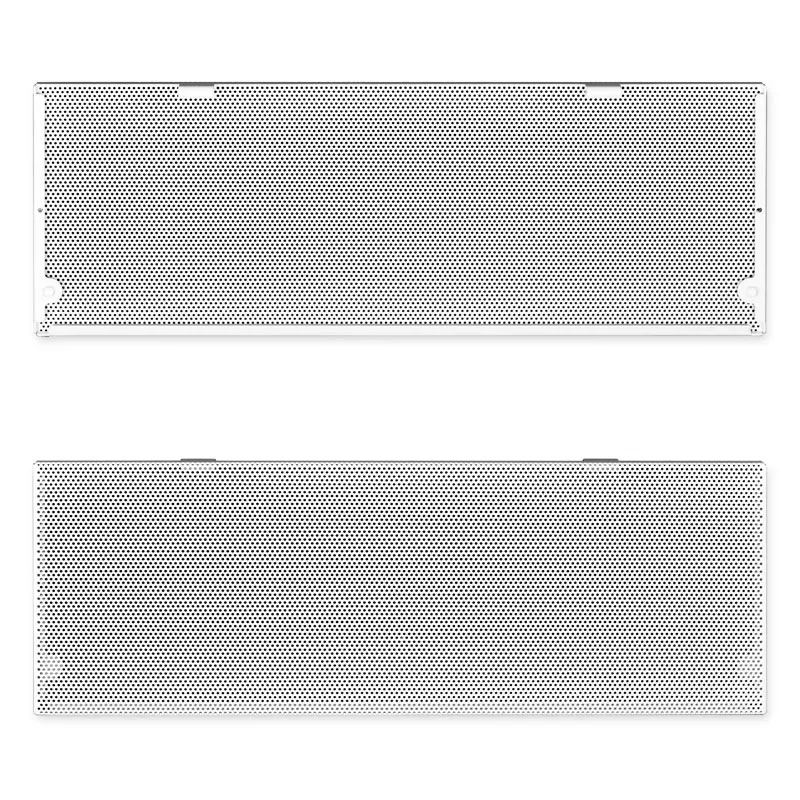
Lian Li Q58W1 Mesh Panels
- Two mesh panels
- Easy installation
- White
- Hinged
- Hot-swappable
Lian Li Q58X2 RGB LED Strip Kit
- RGB lighting
- Side diffused LEDs
- 3-pin 5V header
- Control through motherboard software


Lian Li Q58W2 RGB LED Strip Kit
- RGB lighting
- Side diffused LEDs
- 3-pin 5V header
- Control through motherboard software
