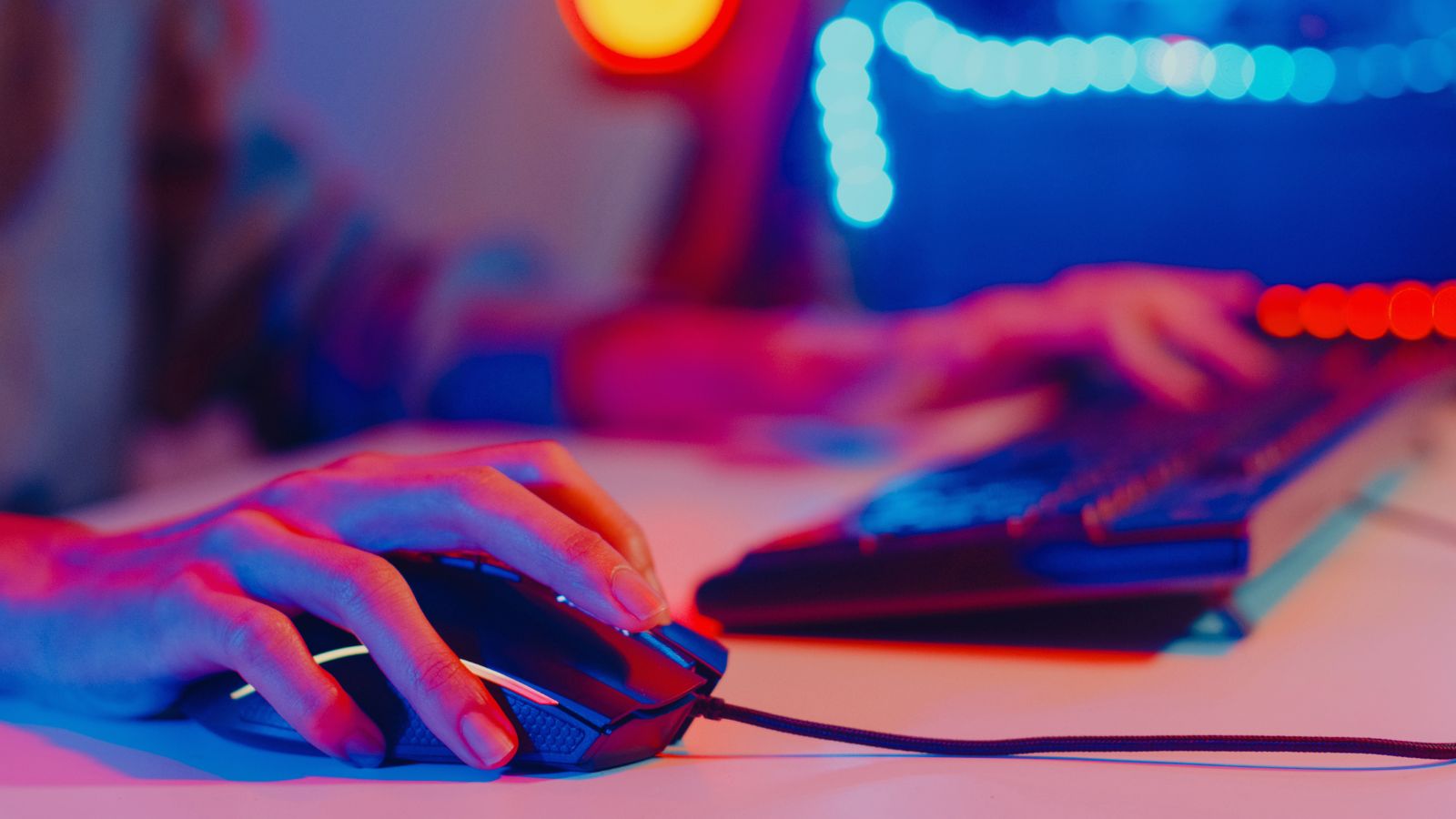CPI vs DPI – when shopping for your next mouse upgrade, you’ve most likely heard these two terms. But what does it mean?
In this blog post, we’re taking a deep dive into CPI and DPI, highlighting what each one means and exploring if there is a difference between them.

What Does CPI Mean?
CPI stands for ‘counts per inch’’ and refers to the number of pixels that fit into one inch of the sensor. The higher the CPI, the more sensitive your mouse is to your movements. However, with a low CPI, the cursor will move notably slower. This will require you to move your mouse further across your desk in order for the cursor to reach the other side of your screen.

What Does DPI Mean?
Alternatively, DPI stands for ‘dots per inch’. The dots refer to the number of pixels that the cursor travels through when you move your mouse. For example, if your mouse has a DPI of 800, the cursor will move through 800 pixels per inch. The higher the DPI, the faster your cursor will move across your screen and vice versa.
Want to learn more about DPI and how it can help to boost your in-game performance? Take a look at our blog post.
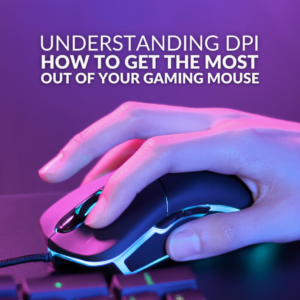
CPI vs DPI – What is the Difference?
Both CPI and DPI refer to mouse sensitivity, meaning there isn’t really any key difference between them. CPI and DPI represent how much your cursor moves on the screen depending on physical mouse movement. It is simply a matter of counts vs dots.

You can customise both CPI and DPI to perfectly match your comfort and playstyle. For example, a high setting is beneficial in fast-paced FPS games as you can rapidly travel around the screen to hunt down targets without having to move your hand quite as much, limiting excess strain and allowing you to play for longer.
Upgrade Your Mouse Game
Looking to upgrade your mouse and in-game performance? At Overclockers UK, you can find plenty of high-quality wired and wireless gaming mice. We’ve picked out a few of our faves for you below, but if these mice don’t suit your vibes or gaming demands, you can shop the full range instead.
Ducky Feather Black and White RGB Lightweight USB Optical Gaming Mouse
- Optical gaming mouse
- PixArt PMW 3389DM optical sensor
- Up to 16,000 DPI
- USB connectivity


Glorious Model D RGB Wireless Optical Gaming Mouse
- Wireless gaming mouse
- Glorious BAMF optical sensor
- Up to 19,000 DPI
- Up to 71 hours of battery life
- High-quality G-skate feet
ASUS ROG Keris RGB USB Lightweight FPS Optical Gaming Mouse
- Optical gaming mouse
- Lightweight construction
- Up to 16,000 DPI
- 1000Hz polling rate

What’s Your Perfect CPI or DPI?
Have you configured your CPI or DPI? What’s the setting you use for gaming? Tell us in the comments below.