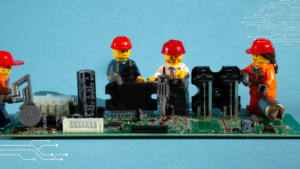How To
How To
Whether it’s your first custom gaming PC or your 100th, build your dream machine with confidence thanks to our How-to step-by-step guides and tutorials.
How to Update Your Ducky Keyboard’s Firmware
We all know that frustrating feeling when you are in the middle of a boss battle and your keyboard suddenly fails and stops working. Thankfully, however, if you have a Ducky keyboard, there are ways to troubleshoot any unexpected and rather annoying, errors you may stumble across. Some of the problems you may encounter could include certain keys or commands not being recognised or intermittent input lag. A simple fix to this can be, updating your keyboard’s firmware to the latest one available. Whilst this…
Our Top Ten Tips for PC Building for Beginners
If you want to build your dream PC and are looking for some top tips from the experts, look no further! We’ve asked around the Overclockers UK office and our technical team to compile this handy guide with our top ten tips for PC building for beginners. Get All Your Tools Ready Before You Begin We would definitely recommend that before you start putting your PC together, you get all of your tools ready. The last thing you want happening is to be ready to…
L-Connect 3 is Here – Lian Li’s Latest Update to its RGB Software
L-Connect 3 is the latest version of Lian Li’s powerful RGB software, designed to work with a wide range of products including cases, Strimer V2 cables, UNI FAN SL and AL cooling fans, and AIO coolers. L-Connect 3 is a complete overhaul of Lian Li’s existing RGB software. You’ll find a new UI giving you a better user experience, compatibility with the latest Lian Li RGB hardware, and monitoring capabilities, allowing your components to react to changes in PC performance. We’re going to guide you…
How to Speed Up Your PC Without Spending a Fortune
Have you noticed a significant drop in your PC's performance? Has your computer suddenly become really slow? If you are in need of some answers on how to speed up your PC without breaking your wallet, Overclockers UK has compiled our top five cost-effective tips to improve PC performance. Why is My PC so Slow? After years of daily use, you might find your PC’s performance is notably slower. Some examples of factors that can impact your PC include: Software issues Bloated drives Viruses or…
Spring Cleaning the Overclockers UK Way!
We’ve all heard the saying, a tidy desk equals a tidy mind. Since May 10th marks ‘clean your room day’, here at Overclockers UK we couldn’t think of a better time to do a little spring cleaning! Keep on reading to see our top tips for keeping your desk clean and organised to help improve your gaming and work performance. We’ve also included some of our favourite accessories to keep a tidy desk and a clear mind. Spring cleaning here at OcUK has received a…
Everything You Need to Know About Your PC’s BIOS
As technology keeps getting smarter, the fundamentals of your system stay the same. Your BIOS is a cornerstone of your gaming PC. Every time you switch it on, your BIOS configures your hardware to hand it off to a boot device. The term was first coined in 1975 by Gary Kildall, an American computer scientist, and was first incorporated into a personal computer in 1981. While Intel is planning to supplant it in their hardware in favour of Unified Extensible Firmware Interface (UEFI), BIOS is…
Yes. You Can Play Cyberpunk 2077 in VR!
Yes, it is true! You can jump into futuristic Night City in fully immersive VR... well, sort of. We’re breaking down everything you need to know to see Cyberpunk 2077 like never before. Cyberpunk 2077 - CD Project RED First things first, VR Cyberpunk 2077 is by no means an officially intended way to play the game, but if there was ever a scenario and world where VR makes sense, this is it. Thanks to well-known VR modder Luke Ross, we can hack and slash…
Cheat Codes You’ll Love for your 11 Favourite PC Games
Anyone who says a bad word against cheat codes simply hates fun. That’s our story and we’re sticking to it. But also, sometimes they’re a nice way to leapfrog the difficulty curve of our favourite games. Luckily the teams behind these titles agree with us. Whether you want to get your hands on the shiniest toys or skip past boring or broken levels, they’ve snuck in ways for you to do just that. We’ve assembled this list of cheat codes that will spice up your…
Overclockers UK Academy: How to start PC Streaming
In this guide, we are going to show you how to create a high-quality PC streaming set up! Ideal for those who may already have a following and want to boost your view count or perhaps it’s your new year's resolution and don’t know where to get started. That’s where the OcUK Academy comes in! Our team of experts have compiled everything you need about hardware and broadcasting software so you will have all the tools you need to go Live! Watch How to Start…
Overclockers UK Academy – How to Upgrade your PS5 Storage
In this guide, we are going to move away from the world of PC hardware and show you how you can upgrade your PlayStation 5 storage. Did you know that only 646GB of 825GB of the internal storage in the PS5 console is available for games, apps, saved data and screenshots? This means despite the next-gen compression technology, you can only store around six to ten major titles. It’s no wonder that it feels like the inbuilt storage gets full, very quickly! If you enjoy replaying PS4 games with faster loading times, these games are much larger and can take up…
Overclockers UK Academy: How to reset your BIOS and Fix Your PC not turning on
When your PC won’t post or you are suffering from instability issues and can’t access the BIOS – a way to troubleshoot this issue is resetting your BIOS by removing the CMOS battery. Thankfully, it sounds far more complicated and stressful than it actually is! Our OcUK Academy’s helpful guide and video tutorial detail exactly what you need to do to reset your BIOS and remove the CMOS battery on your motherboard. Our aim here is to save you time and money by reducing the need for a hardware replacement or submitting an RMA with…
What To Do with Your Old PC Hardware
Maybe you've just upgraded to a brand-new gaming PC, or perhaps you're a bit of a tech hoarder and have way too much PC hardware just lying about. It can be hard to figure out what to do with all those parts. So, you've just got a brand-new gaming PC, and you're ready to battle it out in the latest AAA games! But what do you do with your old system? We're breaking down five great ideas to give your tech a second life. …
 How To
How To